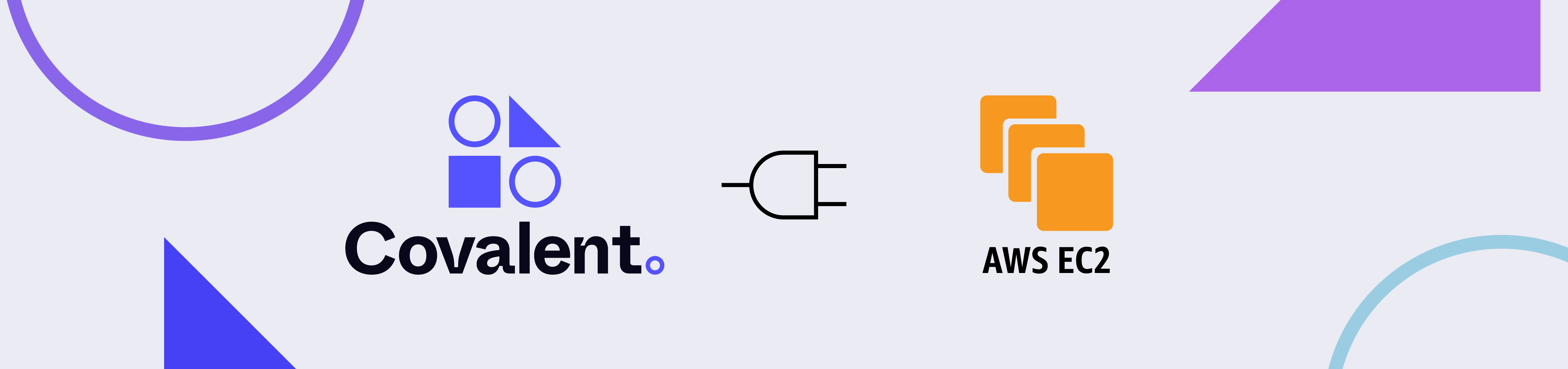Covalent is a Pythonic workflow tool used to execute tasks on advanced computing hardware.
This plugin allows tasks to be executed in an AWS EC2 instance (which is auto-created) when you execute your workflow with covalent.
To use this plugin with Covalent, simply install it using pip:
pip install covalent-ec2-plugin
This is a toy example of how a workflow can be adapted to utilize the EC2 Executor. Here we train a Support Vector Machine (SVM) and spin up an EC2 automatically to execute the train_svm electron. We also note we require DepsPip to install the dependencies on the EC2 instance.
from numpy.random import permutation
from sklearn import svm, datasets
import covalent as ct
deps_pip = ct.DepsPip(
packages=["numpy==1.23.2", "scikit-learn==1.1.2"]
)
executor = ct.executor.EC2Executor(
instance_type="t2.micro",
volume_size=8, #GiB
ssh_key_file="~/.ssh/id_rsa",
key_name="key_name" # EC2 Key Pair
)
# Use executor plugin to train our SVM model.
@ct.electron(
executor=executor,
deps_pip=deps_pip
)
def train_svm(data, C, gamma):
X, y = data
clf = svm.SVC(C=C, gamma=gamma)
clf.fit(X[90:], y[90:])
return clf
@ct.electron
def load_data():
iris = datasets.load_iris()
perm = permutation(iris.target.size)
iris.data = iris.data[perm]
iris.target = iris.target[perm]
return iris.data, iris.target
@ct.electron
def score_svm(data, clf):
X_test, y_test = data
return clf.score(
X_test[:90],
y_test[:90]
)
@ct.lattice
def run_experiment(C=1.0, gamma=0.7):
data = load_data()
clf = train_svm(
data=data,
C=C,
gamma=gamma
)
score = score_svm(
data=data,
clf=clf
)
return score
# Dispatch the workflow
dispatch_id = ct.dispatch(run_experiment)(
C=1.0,
gamma=0.7
)
# Wait for our result and get result value
result = ct.get_result(dispatch_id=dispatch_id, wait=True).result
print(result)During the execution of the workflow one can navigate to the UI to see the status of the workflow, once completed however the above script should also output a value with the score of our model.
0.8666666666666667
There are many configuration options that can be passed in to the class ct.executor.EC2Executor or by modifying the covalent config file under the section [executors.ec2]
For more information about all of the possible configuration values visit our read the docs (RTD) guide for this plugin.
In order to run your workflows with covalent there are a few notable resources that need to be provisioned first.
For more information regarding which cloud resources need to be provisioned visit our read the docs (RTD) guide for this plugin.
The required resources include an EC2 Key Pair (which corresponds to the key_name config value), and optionally a VPC & Subnet that can be used instead of the EC2 executor automatically creating it.
For more information on how to get started with Covalent, check out the project homepage and the official documentation.
Release notes for this plugin are available in the Changelog.
Please use the following citation in any publications:
W. J. Cunningham, S. K. Radha, F. Hasan, J. Kanem, S. W. Neagle, and S. Sanand. Covalent. Zenodo, 2022. https://doi.org/10.5281/zenodo.5903364
Covalent is licensed under the Apache License 2.0. See the LICENSE file or contact the support team for more details.