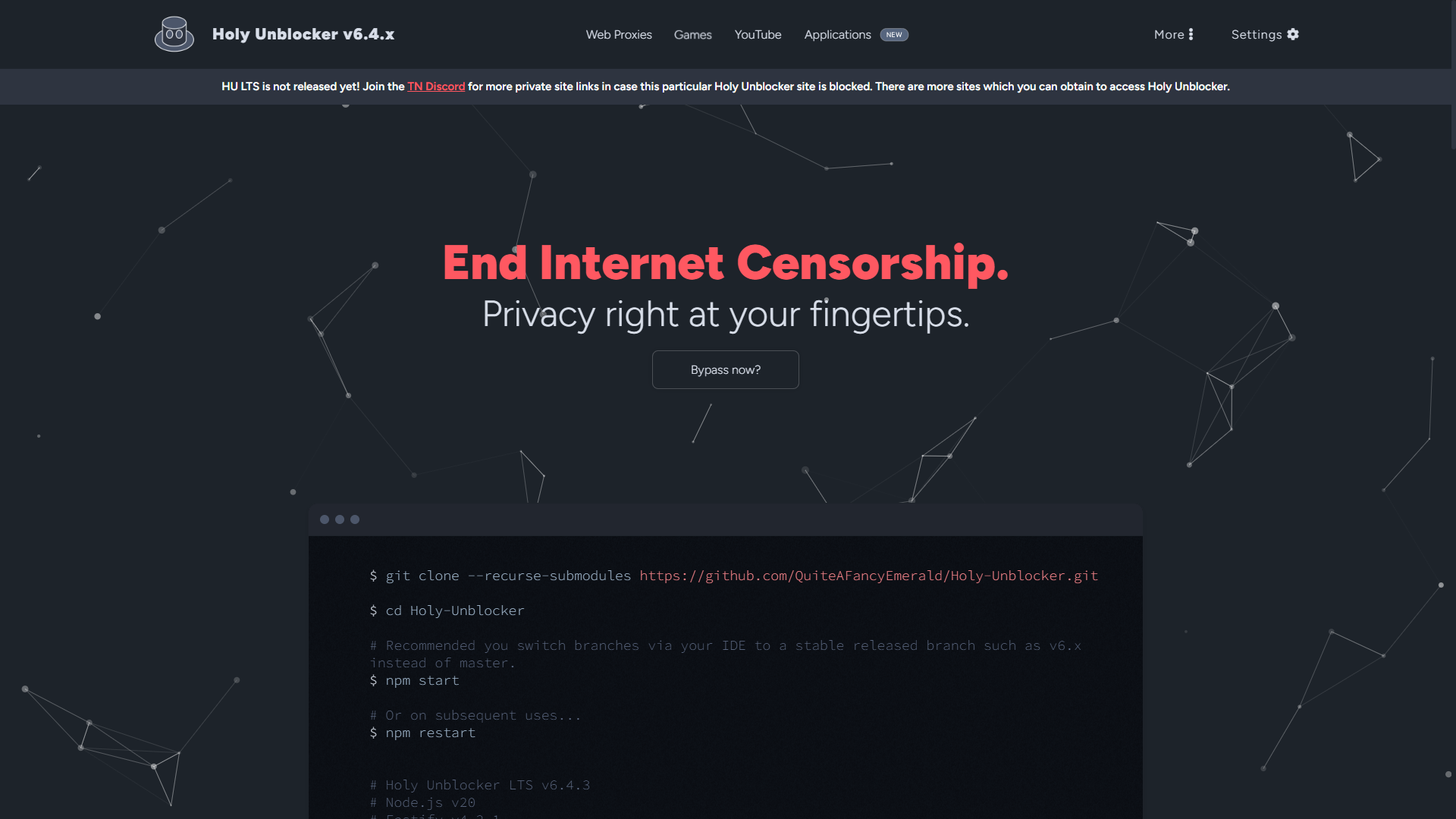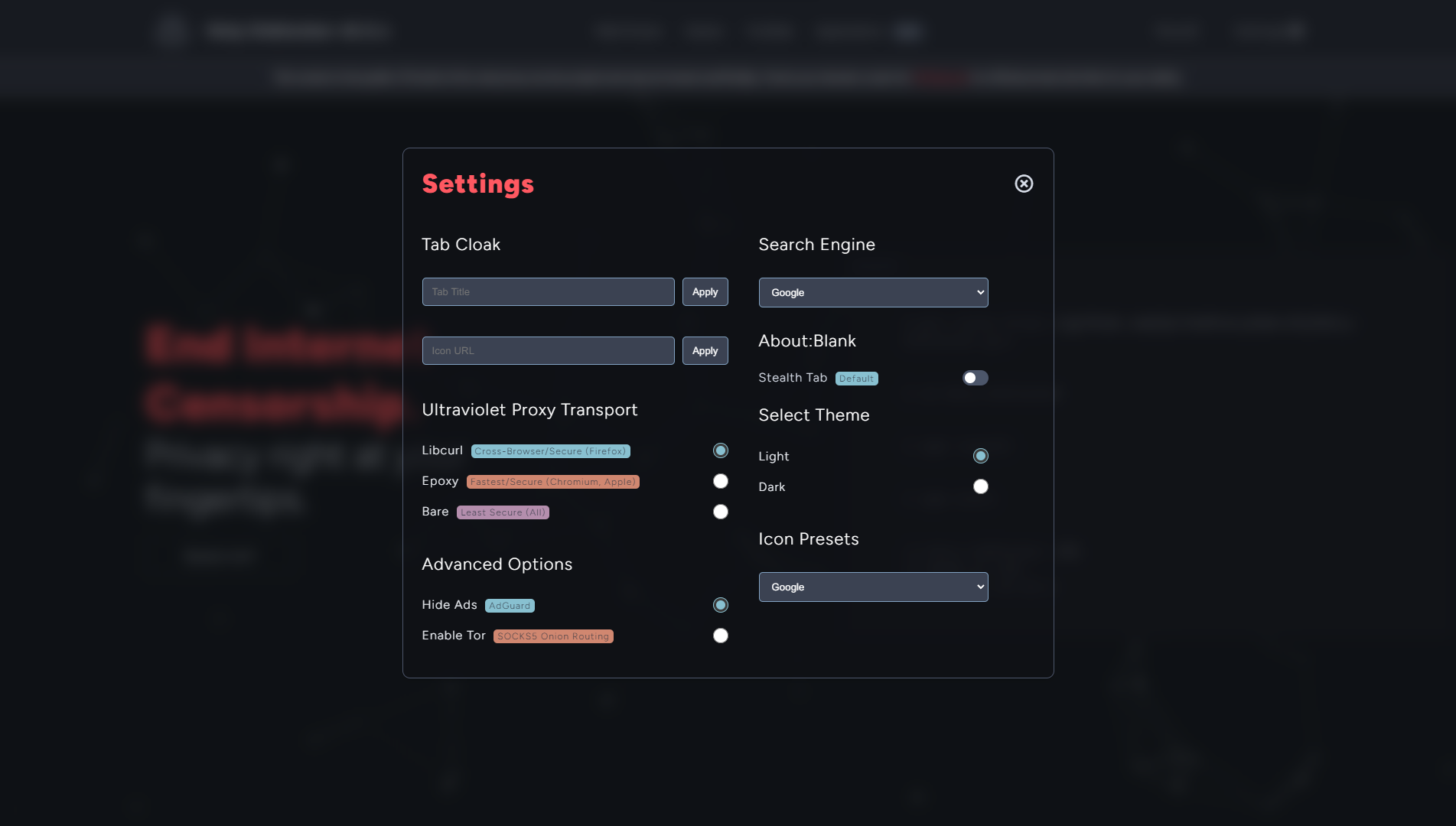Holy Unblocker LTS, an experimental web proxy service, can bypass web filters or 'blockers' regardless of whether the method of censorship is client-side or network-based. This includes the potential ability to bypass content blockers overseas, Chrome extensions, localized client firewalls, and network-related filters. The project even allows the ability to browser Tor/Onion sites in any browser!
This project serves mostly as a proof of concept for the ideal clientless solution to bypassing censorship. Being a secure web proxy service, it supports numerous sites while being updated frequently and concentrating on detail with design, mechanics, and features.
Works with a large number of sites, including YouTube, Discord, and more! Also has a good amount of locally hosted games featured on the site.
Over 20M+ users since 2020. Thank you so much for the support I could have never imagined how massive the web proxy community has become.
Branch Types
- Latest (master; built for FOSS and SEO)
- Beta (pending changes; changes that may break things)
- Stable (v4, v5, v6; stable version of Holy Unblocker LTS)
- Production (changes for self hosting in production settings; max filtering evasion and request handling)
Caution
If you are going to self-host Holy Unblocker LTS please switch to the PRODUCTION branch for filter evasion features. The master branch is intended for development work and a highly readable source for developers. You can select a production branch (v6.x_production) via the branches dropdown.
Tip
Holy Unblocker LTS is optimized for self-hosting to provide you with maximum privacy control! Fork this repository and consider starring. You can self-host using either free or paid deployment options, or set it up on a dedicated instance (VPS) for enhanced performance.
| Supported Sites | Features |
|---|---|
| Youtube | Built-in variety of open source web proxies with both a focus on speed and/or security |
| CoolMathGames | Features "Source Randomization" to circumvent major filters effectively along with randomizations to proxy globals |
| Discord | Tab title + icon customization using the Settings Menu for improved browsing stealth |
| Now.gg | Adblocking support across all websites while surfing |
| Reddit.com | SOCKS5 and Onion routing support with Tor within the Settings Menu. Use Tor/Onion sites in any browser! |
| GeForce NOW | Game library with moderately decent titles and open-source emulation projects |
| Spotify | Has frequent support articles for issues relating to various proxy instances |
| And essentially all sites! | Built for intensive production loads and speed |
Read below for information if the official site is blocked or for obtaining more links. Can't deploy using any of the free options below? Check out Railway or look into cheap, paid VPS hosting solutions.
Be sure to join Titanium Network's Discord for more official site links: https://discord.gg/unblock
Replit is no longer free and Heroku has a set policy against web proxies. Try GitHub Codespaces or Gitpod instead for development on the cloud OR Koyeb for free hosting.
Setup Instructions
- Fork (and star!) this repository to your GitHub account
- Head to the official Codespaces website (ensure you have a GitHub account already made)
- Select New Codespaces and look for [USERNAME]/Holy-Unblocker on your account
- Ensure the branch is set to
masterand the dev container configuration is set to Holy Unblocker LTS - Select Create Codespace and allow the container to setup
- Type
npm installandnpm startin the terminal - Click "Make public" on the application popup, then access the deployed website via the ports tab.
- Setup
It is highly recommended you switch branches via your IDE to a production released branch. Often the master branch contains unstable or WIP changes.
Either use the button above to deploy to the deployment options above or type the commands below on a dedicated server:
git clone --recurse-submodules https://github.com/titaniumnetwork-dev/Holy-Unblocker.git
cd Holy-Unblocker
git submodule init
# Using the configuration file you can automatically use pm2 if you are hosting on a VPS!
npm start
# Or on subsequent uses...
npm restart
# If you encounter any build errors...
npm run build
# If you encounter any service errors...
npm run proxy-validatorThis website is hosted locally with Scramjet, Ultraviolet (Wisp, Bare-Mux, EpoxyTransport, CurlTransport) and Rammerhead built-in.
The default place for the proxy when its started is http://localhost:8080, but you can change it if needed in ./ecosystem.config.js. You can also modify the other configuration values at ./config.json. To clarify you change the PORT and other production metrics via ./ecosystem.config.js. Localized changes for source randomization, auto-minify, etc. are located in ./config.json.
Simply host Tor using this guide: https://tb-manual.torproject.org/installation/
If you are hosting Holy Unblocker LTS on a VPS utilizing Ubuntu consider attaching Tor to systemctl for easier production management. Once Tor is up and running on either Linux or Windows it will work automatically with Holy Unblocker LTS when enabled by the user via the Settings menu.
The primary location for tweaking any web proxy related settings assigned via the Settings menu is ./views/assets/js/register-sw.js. Here you can modify the provided transport options set locally via a cookie, swap out SOCKS5 proxies, change Onion routing ports, specify a blacklist, and more.
stockSW: The default service worker configuration file for Ultraviolet. For Holy Unblocker however adblocking is automatically enabled so this is not used by default.blacklistSW: A modified version of Ultraviolet that allows for blacklisting domains and adblocking.proxyUrl: Specifies a SOCKS5 protocol URL defaulting to the default Tor proxy port. This can be swapped out with any valid port or SOCK5s proxy.transports: Specifies any provided ports to be swapped via Bare-Mux and utilize Wisp.wispUrl: Modify the pathname or url handling for WispdefaultMode: Specify the default transport used globally (can be swapped by the users still via the Settings menu)ScramjetController: This constructor allows you to swap out the prefix used for Scramjet dynamically and specify file locations. Note you may need to edit./views/scram/scramjet.swwhen changing file names.
The primary location for any client side navigation scripts is ./views/assets/js/common.js. This file is primary used for Omnibox (Search Engine) functionality, swapping proxy options and linking games.
getDomain: This constant is used for specifying any subdomains to remove when appending a URL into the omnibox.goFrame: This specifies the stealth frame used for Holy Unblocker LTSsx: This constant specifies the search engine you want to be proxied whenever a user types something in that isn't a URLsearch/uvUrl/sjUrl: These functions specify and parse the queries used for submitted URLsRammerheadEncode:This constant is a dependency for Rammerhead parsing and queryingurlHandler/asyncUrlHandler: Used to set functions for the goProx object.goProx: This constant allows for the mapping of URL handling for specific proxies, games or links that need to fall under a web proxy.
const goProx = Object.freeze({
ultraviolet: urlHandler(uvUrl),
scramjet: urlHandler(sjUrl),
rammerhead: asyncUrlHandler(
async (url) => location.origin + (await RammerheadEncode(search(url)))
),
// `location.protocol + "//" + getDomain()` more like `location.origin`
examplepath: urlHandler(location.protocol + `//c.${getDomain()}/example/`),
examplesubdomain: urlHandler(location.protocol + '//c.' + getDomain()),
example: urlHandler(sjUrl('https://example.com')),
});prSet: Attaches event listeners using goProx for any buttons or inputs needed
// prSet function code here....
prSet('pr-uv', 'ultraviolet');
prSet('pr-sj', 'scramjet');
prSet('pr-rh', 'rammerhead');
prSet('pr-yt', 'youtube');
prSet('pr-example', 'example');huLinks/navLists: Automatically takes paths stated in./views/assets/jsonand appends them depending on the page and usage. This is used for hiding links that would lead to filter blocks and create an easier system for adding games.
As stated above all game links that need to be appended to a page (including images and descriptions) are managed via the nav files in./views/assets/json. When cloning Holy Unblocker utilize --recurse-submodules to ensure all submodules are downloaded along with git submodule init.
views/archive/g: Contains any local or external HTML5/web games.views/archive/gfiles/flash: Contains Ruffle (an Adobe Flash emulator) and a collection of flash games linked to an external CDN.views/archive/gfiles/rarch: Contains webretro which is a project that ports RetroArch to WASM. Supports many systems like GBA, N64, etc; ROMS are NOT INCLUDED.
Web Pages
WIP
index.html: The homepage of the site.error.html: A general error page for all 404 errors and other errors.info.html: Documentation (This page!)faq.html: Frequently asked questions page.hidden.html: Fake "Site not Found" page (unused)frame.html: Handles any pages under stealth.surf.html: Web Proxies page, page offers to be redirected to any proxies you would like to add. In this case, Ultraviolet and Rammerhead.credits.html: List of all contributors to the site.bookmarklets.html: Bookmarklets page, to be worked on more in the future.icons.html: Information regarding Settings Menu page. Added this in for standard users.terms.html: Terms of Services, AUP and Privacy Policy page.gtools.html: Games page, help from @BinBashBanana and @kinglalu.games5.html: HTML5 game navigation page.emulators.html: Emulator navigation page, using webretro.emulibrary.html: Games page for emulated games (not included in public release)flash.html: Games page for flash games, credits given to @BinBashBanana and Titanium Network for its assets.ultraviolet.html: TODOscramjet.html: TODOrammerhead.html: TODOyoutube.html: A proxied version of Youtube running off the locally hosted Ultraviolet.discord.html: Hub for the Discord proxy.reddit.html: Hub for the Reddit proxy.
/views/: The physical site base of Holy Unblocker goes here where static assets are served./src/: For future implementation of obfuscation and keyword removing features.
/archive/is used for game pages and vibeOS./pages/is used for the HTML for the site./assets/is used for storing various CSS, JS, image, and JSON files.
bareTransport.jsis a locally installed version of the bare transport module which allows Ultraviolet to function.card.jsadds a fancy visual effect to the box cards displayed on the welcome screen.common.jsis used on all pages and allows commonly used features to function.csel.jsmanages the settings menu on the header.particles.jsis the animated background effect that's present on all pages.register-sw.jscreates and manages service workers that allow Ultraviolet to function, and also uses bare transport.
This will be our nonexhaustive todo list for Holy Unblocker LTS v6.x.x and above.
- Remove all current obfuscation in the source code. It needs to be dynamically obfuscated if anything, or not obfuscated at all. This option will be a config option on the server side before rendering with Express for a performance focus. Meta elements will have an additonal attribute indicating if they should be moved. This is to ensure a SEO source can be served by config or a source focused on pure censorship evasion.
- Optimize the stylesheets and the HTML layout. Add more proper commenting and redivide the code so that it's less hard on the eyes.
- Optimize the JS. This time it won't be in one line and will be somewhat thoroughly commented.
- Restructure navigation scripts to ensure updated proxy functionality is sanitized and effective
- Particles.js automatically adjusting per display size - done
- Fix routes.mjs throwing with incorrect paths - done
- Create test script - done
- XSS and fingerprinting protection (may need updates) - done
- Update games navigation JS and page/change to JSON object system - done
- Ensure all the original submodules get added back to HU-Archive
- Mobile support - (welcome screen only, partial/needs work)
- SEO overhaul adapted from the v2 SEO Guide format
- Randomize the __uv$config global, and optionally randomize the UV prefix and URL encoding via cookies
- Ensure Ultraviolet is updated to support bare-mux and wisp - done
- Add Rammerhead support - done
- Fix slow Ultraviolet speeds despite being local; something on the backend?? - done
- Fix Ultraviolet on Firefox - (partial/needs work)
- Adapt Applications page to use either Rammerhead or UV (for Reddit, YouTube, Discord)
- libcurl, epoxy and all that fun stuff - done
- socks5/tor routing option that can be configured (enabled) via either a cookie or pathname as a settings meny option - done
- Update games page content
- Update settings menu again to make more room for more features
- Update csel.js (after Setting menu redesign) to support custom transports, icon swap, routing - done
- Update csel.js to support network based adblocking (partial/needs work)
- Add a "website self-destruct" button to the settings menu
- Flesh out and rework the UV / bare client error page
- Update sw.js to support workerware (https://github.com/MercuryWorkshop/workerware)
- Omnibox autoupdate script (for the Google/Bing style auto suggest feature)
- Games library will feature 10000 items; 5000 flash games and 5000 other game types
- Attach proxyvalidatorscript to a status page > have this be served via Fastify, etc. etc; config option disabled as it will cause issues potentially unless if we refactor it slightly.
- Improve adblocking functions on site using AnuraOS standards
- Revamp the Stealth Frame with a slight animation (ease in and then the wheeling loading with a gradient fading away once its loaded or shows the error page LOL), a loading wheel/page and lastly a omnibox widget. It will have like nav buttons, some of the settings from the settings menu, a home button, a button that brings up the Setting menu and be in a designed position. Intent is to reduce the back/forth nature that users have to do currently making it more tedious to use the site.
- Landing Cards - done
- Change fonts to cleaner look
- Add more AOS interactions on scroll or hover
- Add subtle noise to background elements
- Update colors + add themes
- Toggle elements
- Other card options
- Radial blur elements
- Code standard examples
- Horizontal/general movement on scroll with AOS
- Showcase dev dependencies
- Update icons
- Landing Page - (partial/needs work)
- Settings Menu - (partial/needs work)
- More Dropdown Menu
- Web Proxies page
- Application page
- Hosting page
- Resources page
- Games Library page
- Emulators Library page
- Emu Library page
- Web Games page
- Flash Games page
- Documentation page
- FAQ page
- Credits page
- TOS page
- Footer Design - (partial/needs work)
- Header Design - (partial/needs work)
- Add Quake WASM
- Celeste WASM
- Doom WASM
- Added wisp support
- Fixed AD config setting being opt-out; ads are not implemented in the project however
- Added Rammerhead support (locally)
- Drastically updated visuals across the service and refactored stylesheets
- Bumped games page functionality
- Updated randomization scripts to ES6 syntax and implemented the alternative to RegEx string replacement
- Helmet for express implemented into backend
- Improved component handling via templates.mjs along with deletion of obsolete files that previously handled this standard in a poor format
- Fixed oddly slow speeds with Ultraviolet (as well as a general version bump to support epoxy-tls and bare-mux)
- Implemented testing scripts for an improved GitHub actions workflow by doing a quick test on proxy + site functionality
- Greatly optimized client-side scripts across the site with a new standard, and generally reworked to no longer leave global variables
- Changes to server.mjs with path logic and error handling
- Updated standards for common scripts
- libcurl and bare-as-module support added
- Deleted 5 JS scripts and moved lots of data into JSON files. Big reorganization. Games menu core scripts now nested inside of common.js utilizing a JSON system
- Massive updates to the Settings menu visually and functionality wise; added Bare-Mux support for swapping transports to work with Ultraviolet, default icons and selective adblocking + Tor on any proxy instances
- CSS Has been partially restructured for mobile support, and is now properly arranged into clearly labeled sections (for the most part)
- Incorporated makeshift domain blacklisting functionality into Ultraviolet, currently used for blocking ads if ads are disabled in settings
- Fleshed out the SEO with more descriptions and better labeling
- Switched to Fastify for serving content from the backend; a separate Express backend file is kept in case it's still needed
- Rammerhead is now locally built into the HU LTS repository
- Simplified the HU LTS setup process and added more default npm commands
- Filter focus via https://gist.github.com/BinBashBanana/a1fd7345e2d86e69d5a532f16cbdbdaa
You will first want to host your proxies locally or externally. OUTDATED
- Oracle Cloud (Free, Paid, Dedicated)
- Repl.it (Free)
- Azure (Free and Paid)
Out of the list of hosting providers Dedipath and Azure rank first as a preference. You may also self-host.
After you have selected a decent VPS, use Cloudflare for the DNS records for both the site and the subdomains for the proxies.
This is an example of DNS records involving Heroku. Self-hosting will require A records preferably.
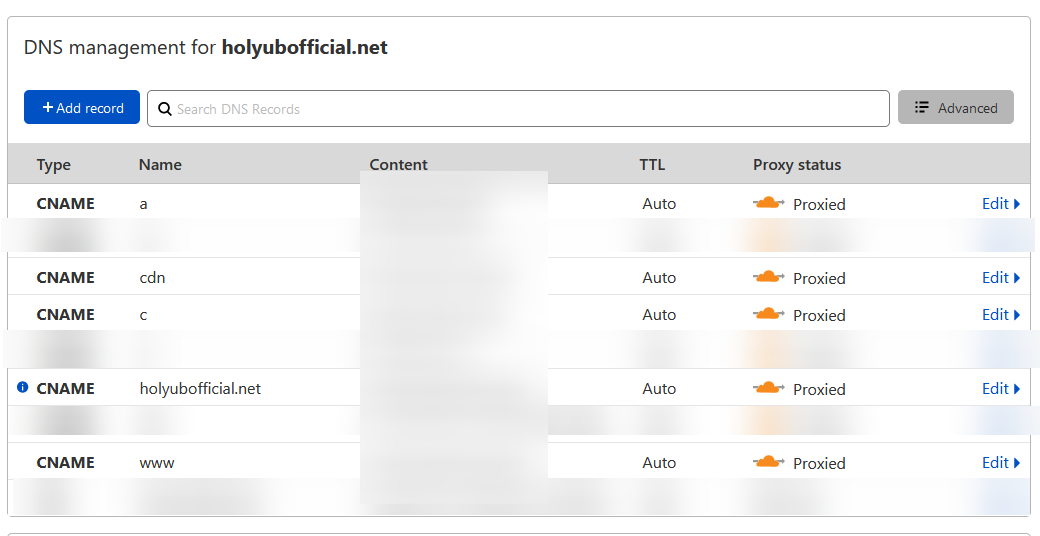
@andwww.example.mlare being used for Holy Unblocker LTS.client.example.mlis being used for other instances like Libreddit or Invidious.
As stated previously, Holy Unblocker is hosted locally with Scramjet, Ultraviolet and Rammerhead out of the box. No need for external instances.
For beginners, Freenom is a good provider for obtaining domains for free. However, Freenom only provides their TLDs (.cf, .ml, .gq, .ga, and .tk) for free, which can be easily blocked.
- Get some Freenom domains then add them to your Heroku instance (Personal > [App Name] > Settings > Domains)
Add a domain for both
www.example.cfandexample.cfwith .cf being interchangeable with other Freenom domain names. - If you prefer to obtain premium domains (TLDs) then use Porkbun, which offers domains for amazing prices. Literally a
.netdomain normally costs around $10. On Porkbun for the first year it costs $3 so its definitely a deal.
- Use Cloudflare (make an account), add your site (Freenom Domain or other) and then add your various DNS targets to Cloudflare. Make sure you add Cloudflare's Nameservers which will be given later when you are adding your site.
Make sure they are CNAME although A records also work and try to follow this structure:
Type | Name | Target
CNAME | @ | your-main-heroku-target-here.herokudns.com
CNAME | www | your-main-heroku-target-here.herokudns.com
Below are if you want external proxies also with your site:
CNAME | a | your-womginx-instance-here.herokudns.com
Make sure HTTPS is forced and have SSL set to Flexible for some services. Otherwise you can have SSL set to Full.
Preferably if you have your own device use Visual Studio Code. Pretty much the best option you can get but obviously this is an opinion. Also make sure you have Node.JS installed on your machine.
Not going to go too in depth with this part but first fork this repository. The clone it locally through a Terminal of some sort depending on what OS you are on. Make sure you navigate to the folder you want to set this up in.
git clone https://github.com/QuiteAFancyEmerald/Holy-Unblocker.git
cd Holy-Unblocker
npm install
Now simply add the folder you cloned this repo in in VSC. Then run npm install. I recommend that if you are releasing this publically on GitHub that you add a .gitignore in your root directory with the following exclusions:
node_modules
Now you have your following workspace environment setup. To deploy the following workspace you just created you will need to look up depending on your hosting provider.
For an online IDE that you can use on your school computer and/or chromebook use GitPod. Basically the equivalent of Visual Studio Code but with in-browser support.
- Make an account:
https://gitpod.io/ - Fork this repo and enter in this URL to setup your workspace:
https://gitpod.io#https://github.com/YourNameHere/Holy-Unblocker/
Use the same steps above by running npm install in your repository and adding a .gitignore in your root directory specifying to exclude node_modules.
Quick FAQ
Due to piracy concerns, size, etc. this has been moved over here. EmuLibrary is not featured in the public version.
Why is the site I am on not working correctly or having CAPTCHA errors?
Captcha support is currently not available on all of the current proxies sadly. Therefore some sites may not work with any of the sites. Read below for issues with links on sites.
I am getting 502 errors. What do I do?
When this happens you may either switch sites to fix the error or wait a bit. Sometimes clearing your cache can help.
If you still have any questions feel free to ask them in the discord linked here.
Yes, this project is active again for LTS support! However, the approach is now much simpler to ensure functionality: traffic will be focused on a single domain. More than ever, this project serves as a proof of concept for the brave souls willing to innovate in the web proxy service space.
Former Closing Message (Original - 2022)
This isn’t the greatest announcement sorry. After lots of thought and severe hesitation I’m shutting down Holy Unblocker and leaving TN. It's just been something that I’ve been super conflicted with for months hence the lack of updates and the massive gaps that happened last year. I just didn’t want to throw away a project that I passionately enjoyed and spent time on while making amazing friends and meeting epic devs here. I could go on forever for who these people are but ima like leave it here. They know who they are :D
The main change of thought is that I’m finally just putting an end right now due to 1) the lack of motivation 2) the community is NOT the greatest at time and not the nicest at times (have to put that out here) 3) the future doesn’t look so good for HU/TN as a project.
Some things I’ll be keeping secret since there are more reasons to this choice unless otherwise for those who don’t find this enough information. Good friends here will know that I’ve been super stressed about this choice for months now. Also regardless a good motivator for this choice is the fact that I’ll be graduating soon.
It’s possible that I may continue/come back for this in the future or keep it on GitHub only. I leave this here because even now I am still doubting myself about this change. But for now I’d check out other proxy sites like Incognito (Duce DOES a ton of updates frequently and he is the creator/developer of Ultraviolet so give him some love) :yayy_hopi:
Check out his Patreon also! For current HU patrons you will not be billed next month and the HU Patreon will be archived so head over to Duce’s patron so he can purchase more domains for Incognito.
With love <3 Emerald :HuTaoHype:
This project is maintained by the Holy Unblocker LTS team and is an official flagship Titanium Network web proxy site.
View the official website for more detail and credits.
This project currently uses Scramjet and Ultraviolet as web proxies adhering to the Wisp protocol. Bare-Mux is utilized for swapping transport systems to be utilized with Wisp. The included transport systems are EpoxyTransport and libcurl-transport. Rammerhead is also provided as an additional web proxy option.
- tsparticles
- fastify
- @fastify/helmet
- @fastify/static
- Modal
- webretro
- Ruffle
- AOS
- Nord Theme
- Font Awesome
- Crunchbits (Hosting Provider)