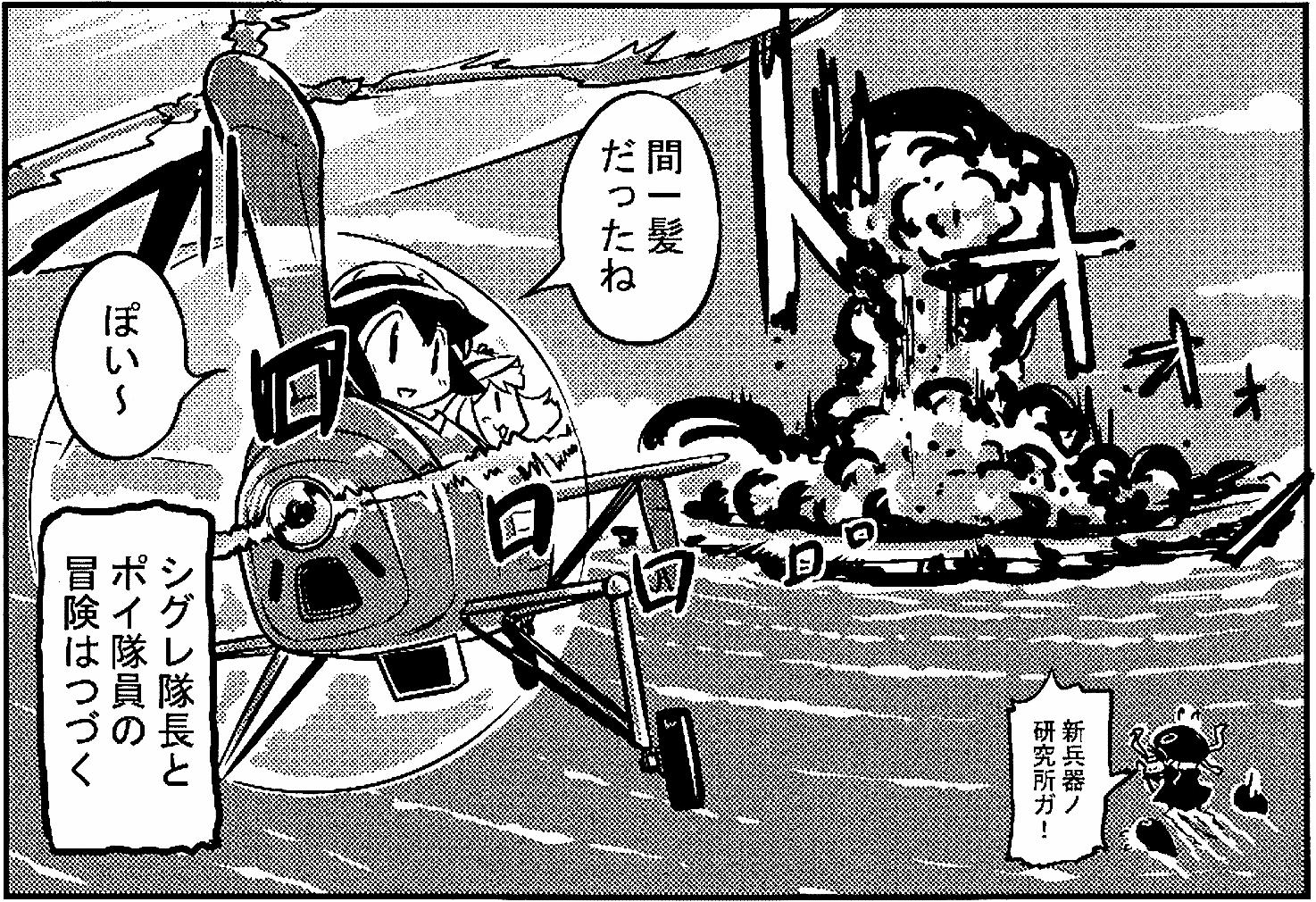Releases: Sanster/IOPaint
0.31.0
Happy new year 🎆 ! I just recovered from COVID and it's been really hard to be sick, hope everyone is doing well.
File Manager
2023-01-08.22.36.50.mov
I realize that some users will use this tool to process lots of photos and I thought a FileManager would be helpful. Users can search images by name, and browser images in both the image directory and the output directory. To enable the FileManager, set two command line args when starting Lama Cleaner.
--input: a directory contains images you want to clean up--output-dir: The directory where you want to save the resulting image when clicking the download button on the web page, the resulting image will download to the output directory. A folder will be created in this directory to store the thumbnails
A folder icon will appear on the left-top corner, click this icon to open FileManager, or use shortcut f.
SD/PaintByExample Image Resize
2023-01-08.22.39.05.mov
Resize the image before inpainting, then scale up the inpainting area to fill the origin area, the area outside the mask will not lose quality. This option can be used to save vRAM.
cpu_offload
new command line arg: --cpu-offload for sd/paint_by_example model, offloads all models to CPU, reducing vRAM usage.
According to diffusers's document, vRAM can be reduced to 2GB, but that doesn't seem to be the case in my tests, you can try it yourself.
Stable Diffusion 1.5
No more huggingface access token is needed at the first download time
0.30.2
0.30.1
0.30.0
Paint by Example
New model --model paint_by_example from https://github.com/Fantasy-Studio/Paint-by-Example.
This model is really interesting, you can use an example image to guide the model to generate similar content and no prompt is needed. I like the bunny one most, which one do you like? Click the bunny image to see how to use this model, have fun!
| Original Image | Example Image | Result Image |
|---|---|---|
 |
 |
 |
| cat | bird |
|---|---|
 |
 |
| bear | panda |
|---|---|
 |
 |
0.29.0
- New model
--model sd2: Stable Diffusion 2 - New sampler
dpm++: DPMSolverMultistepScheduler Empirically, sampling by DPM-Solver with only 20 steps can generate high-quality samples, and it can generate quite good samples even in only 10 steps. - New device
--device mps: M1/M2 Apple Silicon support, make sure your torch version is1.13.0. In theory, Lama Cleaner's code is device agnostic, but I don't have an M1 device to test it on, so if you encounter any problems, please try to provide a full screenshot of the error when opening an issue. Or just submit a PR to fix the problem, I'd appreciate it! ☮️ ✌️
0.28.0
Stable Diffusion
- Add match histogram option #143, Match the inpainting result histogram to the source image histogram, which will improve the inpainting quality for some images.
- Add
--sd-enable-xformerscommand line arg #146, which gives a big boost in speed while also reducing GPU memory usage significantly. To use this option you need to Installhttps://github.com/facebookresearch/xformersfirst
Interactive Segmentation
In this release, Lama Cleaner integrates with a small model(so it can run on CPU) from ClickSEG. I have wanted to add this feature for a long time, it's fun and useful in many scenarios.
The basic operation process is as follows:
- Enable
Interactive Segmentationby clicking the button on the bottom toolbar, or by shortcuti - Left click meaning
position click(include things you want to mask) - Right click meaning
negative click(exclude things you want to mask) - Complete the mask with the brush (If the result of interactive segmentation is not so good)
- Inpainting!
is_demo3.mp4
0.27.1
🤗 Huggingface Spaces
Lama Cleaner is no living on 🤗 Huggingface Spaces! https://huggingface.co/spaces/Sanster/Lama-Cleaner-lama
0.26.0
-
Add upload mask button. Once uploaded, you can rerun inpainting with the current mask by clicking the play button. The mask must have the same shape as the image.

mask example(white area is mask area):

-
Better error message when CUDA OOM
-
Add
--disable-model-switchwhen start server. Disable model switch from frontend -
sd1.5
- Faster model loading thanks to diffusers 0.7.0 update:
- Negative Prompt
- Add
k_eulerandk_euler_asampler - Make the cropper easier to drag and resize: #111