Professional Firmware for 3D Printers 20240122 #1226
Replies: 45 comments 100 replies
-
|
Is this demo only? When will a working build be released? |
Beta Was this translation helpful? Give feedback.
-
|
ready to test on f4 |
Beta Was this translation helpful? Give feedback.
-
|
Do we have an eta for this? I literally just got my new screen and wanted to download the recompile file should’ve last night for testing purposes |
Beta Was this translation helpful? Give feedback.
-
|
any idea when a non demi version will be avalable have a printer i cant use as waiting on firmware... |
Beta Was this translation helpful? Give feedback.
-
|
Hi, Yesterday I installed Mriscoc on my ender 3 v2, since I got an Sprite Pro Extruder recently and had issues with Marlin running it. I selected the Experimental-DEMO-Ender3V2-422-BLTUBL-T13-MPC-20240122 bin file since I have the 4.2.2 board, a BL Touch(BLT) and a Sprite Pro Extruder(T13). When I tried to do a test print of the cali cat, 2 times when it got to the ears it just stopped and showed a message " Printer Killed, Reset the device". How do I dix this? |
Beta Was this translation helpful? Give feedback.
-
|
Hi I updated and set the offset for the Z and steps for Extruder. Tried to print and Hotend temperature begins to rise and abt 50-60 degrees stops heating and printer aborts!! During MPC calibration it works fine! Went back to version 2.1.3 from 04 09 2023, did the same steps and printer works fine! (heating and printing) Did the whole process 2 times with same results. What can be wrong in some settings?? Thank in advance. |
Beta Was this translation helpful? Give feedback.
-
|
How do I get my printer to do a bed level before ever print in like a 25x25 so I don’t have to ruin a mesh before ever print |
Beta Was this translation helpful? Give feedback.
-
|
Do I want to load the mesh before G29 or after? I want to load the mesh and then probe the bed and compensate for any changes that may have accrued to the bed level |
Beta Was this translation helpful? Give feedback.
-
|
Hello, I have an issue with my Ender 3 V2 Neo printing to fast after installing the firmware despite having a much slower printing speed set in Cura. I have printed this same gcode before no issues... Any pointers on what I should try? |
Beta Was this translation helpful? Give feedback.
-
|
SUGGESTION BELOW: |
Beta Was this translation helpful? Give feedback.
-
|
For Ender 3 v2Neo with Board 4.2.2 and TJC display, should we be using
Also, for TJC display we still use https://github.com/mriscoc/Ender3V2S1/blob/Ender3V2S1-Released/display%20assets/tjc_update.zip?raw=true ? |
Beta Was this translation helpful? Give feedback.
-
|
Thank you will try but with New firmware tramming is still an issues tried mesh inset , physical settings etc. Hothead just rammed into the bed.From: Miguel Risco-Castillo ***@***.***>Sent: Saturday, January 27, 2024 6:15:05 PMTo: mriscoc/Ender3V2S1 ***@***.***>Cc: Vikran ***@***.***>; Comment ***@***.***>Subject: Re: [mriscoc/Ender3V2S1] Professional Firmware for 3D Printers 20240122 (Discussion #1226)
Thank you, just look lower at the release page and look for the TJC release page.
—Reply to this email directly, view it on GitHub, or unsubscribe.You are receiving this because you commented.Message ID: ***@***.***>
|
Beta Was this translation helpful? Give feedback.
-
|
I have an ender v2 neo, which of these files is ideal for it? |
Beta Was this translation helpful? Give feedback.
-
|
Questions:
|
Beta Was this translation helpful? Give feedback.
-
|
@TheWebMachine Did you test the latest CVLM versions? Is there any version that you want to have? |
Beta Was this translation helpful? Give feedback.
-
|
Awesome! I got the firmware to load and I am off and running thank you! I have another question. I saw there is a display update and when I go to flash the display it says that there are multiple .tft files and does not install the new display update. I have a TJC board in my display and I went to the special configurations area and downloaded the files from there. What are the steps? |
Beta Was this translation helpful? Give feedback.
-
|
Just loaded Experimental-DEMO-Ender3V2-422-BLTUBL-IS-LA-MPC-20240122, for the linear advance calibrations. Works great and would love to have this in a normal release! |
Beta Was this translation helpful? Give feedback.
-
|
There's a problem withe Creality box ender 3 v2 when trying to print through the Creality box by wifi the printer starts printing but no process disappears in the screen |
Beta Was this translation helpful? Give feedback.
-
|
hey have you de firmware fot de dacai please A DWIN, DACAI, TJC ? |
Beta Was this translation helpful? Give feedback.
-
|
Dwin
Hello
On 7 Jul 2024, at 1:38 PM, bdhaese83 ***@***.***> wrote:
hey have you de firmware for de dacai please A DWIN, DACAI, TJC ?
—
Reply to this email directly, view it on GitHub<#1226 (reply in thread)>, or unsubscribe<https://github.com/notifications/unsubscribe-auth/A5WOE4EPYHQDO3ILE5MXH3DZLELBRAVCNFSM6AAAAABCFVUMHOVHI2DSMVQWIX3LMV43SRDJONRXK43TNFXW4Q3PNVWWK3TUHM4TSNZYHAYDI>.
You are receiving this because you commented.Message ID: ***@***.***>
|
Beta Was this translation helpful? Give feedback.
-
|
Why is it when I download the a file and go to move to transfer to my SD card. It tells me if I want to copy without properties? |
Beta Was this translation helpful? Give feedback.
-
|
Is there any way to set Linear Advance in Professional Firmware? This method in the link that you provided: https://all3dp.com/2/linear-advance-cura-marlin/ is reflashing firmware and delete Professional Firmware. Doeas your Configuration_adv.h file has already uncomment line “#define LIN_ADVANCE”? Maybe then it is enough to change start code like this: M900 K0.22 ? |
Beta Was this translation helpful? Give feedback.
-
|
Hi, I have an Ender 3 S1 with STM32F401 SoC, it has version V3.0.4_C installed. I'm trying to install the firmware Ender3S1-F4-20240126.bin. I insert the formatted SD card and the update progress bar appears on the screen, but when it finishes I'm still on version V3.0.4_C. What could be wrong? Edit: I have already solved. I just had to read a little more. |
Beta Was this translation helpful? Give feedback.
-
|
Looking for firmware for the skr e3 v2. All see is for the skr e3 v3.0. Nothing i load will run my ender 3v2 screen it stays blue and Ive checked the wiring and bought the pre wired cable. Anyone have any idea? bad board? |
Beta Was this translation helpful? Give feedback.
-
|
@Dennis738 did you tested with the G-code fix to solver the boot loop in the S1F4? |
Beta Was this translation helpful? Give feedback.
-
|
Hello, I have an ender 3 v2 with bl touch, running the sprite pro extruder. I recently downloaded this firmware https://github.com/mriscoc/Ender3V2S1/releases/download/20240122/Ender3V2-422-BLTUBL-MPC-20240125.bin. Now I can't seem to get new projects to start in the center. Is there something I need to change in Cura? Any info will be appreciated. |
Beta Was this translation helpful? Give feedback.
-
|
Hi, I I have an Ender 3 Neo (not v2), I installed the "Ender3V2-422-BLTUBL-TJC-MPC" version and updated the TJC display firmware and everything works perfectly, the only problem I have is that when the print starts the extruder does not turn and no filament comes out. What could it be? My motherboard is a 4.2.2 and I have the stock CR Touch. |
Beta Was this translation helpful? Give feedback.
-
|
Greetings, maybe someone has firmware for ender 3v2 on skr 1.4 turbo without BL on tmc 2209 drivers, preferably with a bmg type extruder? |
Beta Was this translation helpful? Give feedback.
-
|
I have an issue where when heating the nozzle through the preheat option, manually setting the temperature or by starting a print, the temperature will halt at a random point and not go up further after which it gives a nozzle temperature to low error. The strange thing is it has no issue raising and stabilizing the nozzle temperature through the mpc autotune option. Is this a known issue and is there a fix for this? I use a e3d revo cr hotend, might have something to do with it but this issue doesn't occur using creality's stock firmware |
Beta Was this translation helpful? Give feedback.
-
P.S. Thanks for the help. Happy holidays, Merry Christmas and a very Happy New Year ! |
Beta Was this translation helpful? Give feedback.


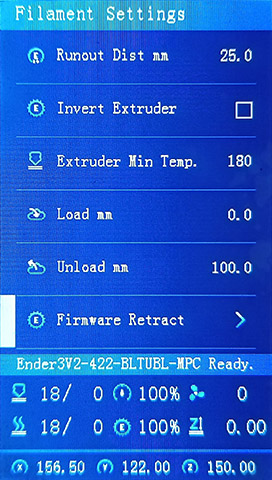
-
New Year 2024 (20240122)
What's new in this release
New in source code:
LCD_FEEDBACK_FREQUENCY_DURATION_MSandLCD_FEEDBACK_FREQUENCY_HZto zero does not turn off LCD encoder tick sound #1213From Marlin Bugfix
And many other Bug fixes and improvements from the Marlin bugfix branch
Main topics
Requirements
In order to use this firmware, your printer must meet the following requirements:
You can modify your printer to meet these requirements.
Versions and binary name nomenclature
You can download the latest binaries from the assets at the bottom of
the release page.
To know if you have the last release go to the info page in the display of
your printer and compare the release build date with the name of the binary
file.
MM - Firmware for Manual Mesh, use it if you don't have a probe.
BLT - BL/3D/CR Touch probe support.
UBL - Unified Bed Leveling
T13 - Marlin #13 temperature sensor (like Sprite Pro Extruder)
IS - Input Shaping
LA - Linear Advance
MPC - Model Predictive Temperature Control
CVLM - CV Laser Module
EZABL - support the "EZABL Pro" probe from TH3D Studio
The filename follows the convention:
Where YYYYMMDD indicates the date of the build. 422 refers to the mainboard
version 4.2.2, 423 refers to the mainboard version 4.2.3, and 427 is for the 4.2.7 mainboard version, if you got
a 4.3.1 board use the 422 version. SKRMINI version is currently for the
BTT SKR Mini E3 V3 board (needs a screen adapter).
For example, if you want a firmware for your Ender-3 V2 printer with a control
board version 4.2.2, CRTouch and support for UBL, you should download the file:
Preliminary DEMO support for monochrome and MarlinUI touch screens
This release includes support for additional displays units with the Marlin ULTIPANEL mode.
ProUI_ed-in-Touchscreen.mp4
ProUI_ex-in-Ender3.mp4
Special versions
There are several special configurations here: https://github.com/mriscoc/Special_Configurations/releases
Compiling your firmware flavor
We do not provide basic support on compiling the source code, please refer to the many places on the web for how to compile the Marlin firmware. Custom firmware can be build using the Configurator and following the guidelines in the Special Configurations repository:
Community links
Donations
Thank you for your support, I receive donations through Patreon and Paypal
This discussion was created from the release Professional Firmware for 3D Printers 20240122.
Beta Was this translation helpful? Give feedback.
All reactions