Ender3 V2/S1 Professional Firmware 20220527 #172
Replies: 23 comments 39 replies
-
|
Hi, Can you add also SKR Mini E3 V3 config files to the Configurations folder? I would like to try to activate linear advance. |
Beta Was this translation helpful? Give feedback.
-
|
Hi, Do we get an S1 release without UBL? (f1) |
Beta Was this translation helpful? Give feedback.
-
|
Thank you for this great firmware. With this firmware printing and leveling is made easy. |
Beta Was this translation helpful? Give feedback.
-
|
Yes, Thank you for this great firmware. This version no longer has the "Set Home Offsets" option. Anyway you could add that back on the next version? Thanks |
Beta Was this translation helpful? Give feedback.
-
|
Something went wrong with the source archives, they contain the github page, not the source code. |
Beta Was this translation helpful? Give feedback.
-
|
Great work @mriscoc Thanks in advance for your reply. |
Beta Was this translation helpful? Give feedback.
-
|
will this firmware work with gd32f303ret6 chip on 4.2.2 board? |
Beta Was this translation helpful? Give feedback.
-
|
How can I change the language to Chinese? |
Beta Was this translation helpful? Give feedback.
-
|
How to change the temperature to 300 degrees |
Beta Was this translation helpful? Give feedback.
-
|
Does the g code need to be compiled and re-burned in the marlin firmware? |
Beta Was this translation helpful? Give feedback.
-
|
Hi, a friend of my have a Ender 3 Max, so he wants to know if it's possible to use this firmware on it? Just to clarify things here , his printer has the same board as the one in the Ender 3 V2, more specific the 4.2.2 board. Can anyone give any coments? Thank you in advance. |
Beta Was this translation helpful? Give feedback.
-
|
Hello, I am very grateful see your work, but I hope you can help us to modify the ENDER 3 S1 PRO, because S1 does not seem to work。 @mriscoc |
Beta Was this translation helpful? Give feedback.
-
|
add the led menu pls |
Beta Was this translation helpful? Give feedback.
-
|
I have the F4 chip. But I can't find UBL for F4. Is that right? |
Beta Was this translation helpful? Give feedback.
-
|
Which firmware would I select for the EZable to operate properly? |
Beta Was this translation helpful? Give feedback.
-
|
thanks for much such a good firmware, I solved the screen incompatibility problem of S1 PRO by changing the V2 screen, but there is still a flaw in that the printing temperature is only 275 and cannot reach 315, how should I change it What about your source code? @mriscoc |
Beta Was this translation helpful? Give feedback.
-
|
is there a version of this for the F4 where it has the laser engraving mode with it? |
Beta Was this translation helpful? Give feedback.
-
|
Is it possible to get this firmware with 300 degrees for the Ender 3s1 pro ? Or How to customize it to have it? I’ve got an s1 pro. Thanks a lot, very good work |
Beta Was this translation helpful? Give feedback.
-
|
is there a filament run out built into the firmware because i cant seem to find the setting for it |
Beta Was this translation helpful? Give feedback.
-
|
That's great news, I'm hoping you were able to address this; |
Beta Was this translation helpful? Give feedback.
-
|
My build is Ender 3V2 (4.2.2) + CR Touch + Sprite Pro Extruder and I am confused about which Professional Firmware is compatible with my setup. Z-offset has been properly set after each firmware load (Auto Home, Z-offset, bed level). I originally loaded the official creality version for sprite extruder and worked just fine [Ender-3 V2-HW-V4.2.2-SW-V1.0.5T-SpritExt-20220714.bin] Finally gave up and changed back to original creality firmware for sprite on ender 3v2 and print was sticking fine to bed. My theory is the professional firmware assumes standard extruder/nozzle/etc and behaves differently with sprite. Any help on compiling a professional firmware that works with my build would be appreciated. Or should I just load Ender 3S1 firmware and try that? |
Beta Was this translation helpful? Give feedback.
-
|
Good afternoon, could you please tell me how to increase the temperature limit from 260 degrees to 300? |
Beta Was this translation helpful? Give feedback.


-
Universal 20220527 Maintenance release
What's new in this release
This firmware is based on Marlin, has been optimized and has enhancements for the Creality Ender 3 V2/S1 printer. This is an universal firmware that can be used in both RET6 and RCT6 SoC chips that have 256k or 512k Flash memory.
Versions
CAUTION! It is confirmed that Creality is selling some S1 with a STM32F4 chips, The current firmware version is incompatible with this SoC
Only S1 boards with STM32F1xx are supported. Currently the S1 STM32F4 support is experimental and a preliminar precompiled S1 F4 binary can be found here: #128
UBL versions
Binaries with UBL in their filename have support for Marlin Unified Bed Leveling, this system is similar to the bilinear leveling but with a few extra features to provide users with more control. There are multiple guides on the web about UBL, we recommend reading about it before using this new leveling system.
The binary files of this release are up to date and you can download them from the assets at the bottom of this page. To know if you have the last release go to the info page in the display of your printer and compare the release build date with the name of the binary file. The filename follows the convention:
Ender3v2-422MM-YYYYMMDD.bin
Where YYYYMMDD indicates the date of the build. 422 refers to the mainboard version 4.2.2, 423 refers to the mainboard version 4.2.3, and 427 is for the 4.2.7 mainboard version, if you got a 4.3.1 board use the 422 version.
Special versions
There are special compiles (as V6/Volcano) here: https://github.com/mriscoc/Marlin_Configurations/releases
Community links
Donations
Thank you for your support, I receive donations through Patreon and Paypal
Firmware features
Manual mesh
CR/3D/BLTouch
G-Codes enhanced support
Support for special nonstandard custom C G-Codes
Advanced settings menu
Special Octoprint / Host print support
Octoprint bed visualizer support
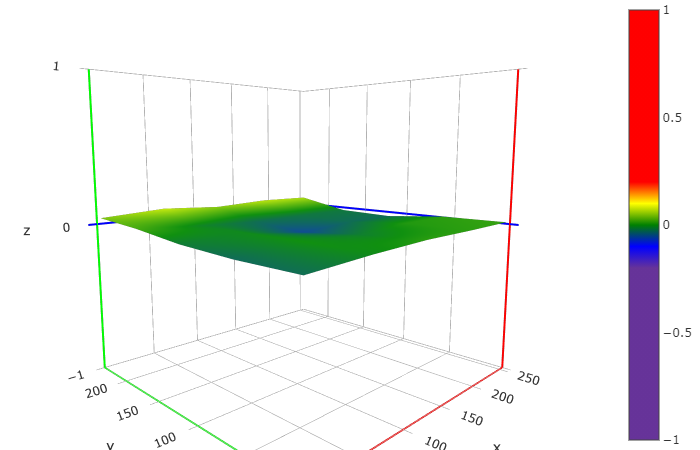
Display enhancements
A lot of additions and fixes from Bugfix development branch
More info on the wiki pages
How to install the firmware
Octoprint settings
How to make the Manual Mesh
How to install a 3D/BLTouch
How to apply a color theme
20211121.mp4
Precompiled firmware
This discussion was created from the release Ender3 V2/S1 Professional Firmware 20220527.
Beta Was this translation helpful? Give feedback.
All reactions