-
-
Notifications
You must be signed in to change notification settings - Fork 372
Bed tramming menu
Bed tramming menu, allows to level the corners to get nozzle (X) and bed (Y) have parallels movements to each other.
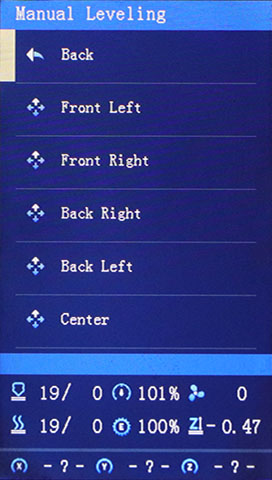
In the Manual mesh version, the nozzle moves over each corner position and then goes down to z=0, you can use a piece of paper to adjust the knobs.
In the BLTouch version the corners leveling is semi-assisted, the printer does a z-home and moves the BLTouch over the leveling point then does a metering taking the relative distance between the corner and Z=0, the result of this relative height is showed in the display. You can adjust the leveling knobs until the values are similar in the four corners, they don't need to be zero because when the bed is warped (most of them are concave, see Fig 1), the corners are always higher than the center z=0 that is taken as reference. A slight difference between the corner heights of about 0,05 mm is enough.
Fig 1. Warped bed as seen with the Octoprint plugin Bed visualizer.
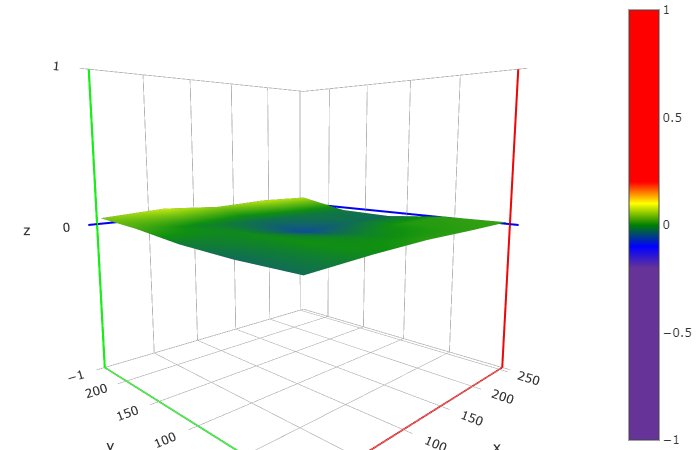
If your printer has a BLTouch, now there is new way to do the leveling bed corners, you will find the bed tramming wizard, it can help you with the tramming procedure. The hardcoded tolerance for the difference between the highest corner and the lowest corner is 0.05 mm


If your BLTouch doesn't go to some points, you have unreachable points because your probe/home offsets and/or physical dimensions, try to increase the probe margin in the probe settings menu. For example, the points on the right are reachable positions if:
Max X position (248) + Probe X Offset (-42) > Bed X size (230) - Probe Margin (30)
If you continue to have a problematic test, disable the HS mode or decrease the probe z-feed rate, and review your BLTouch wire connections. If nothing helps then your BLTouch could be incompatible with this firmware or the standard connectivity, some users have success re-routing the sensor wires to the z-end stop connector and recompile the firmware for that connection.
This Wiki and the included images were created under the Creative Commons License CC BY-NC-SA
Get the latest firmware here: https://github.com/mriscoc/Ender3V2S1/releases/latest