-
Notifications
You must be signed in to change notification settings - Fork 46
New issue
Have a question about this project? Sign up for a free GitHub account to open an issue and contact its maintainers and the community.
By clicking “Sign up for GitHub”, you agree to our terms of service and privacy statement. We’ll occasionally send you account related emails.
Already on GitHub? Sign in to your account
GUI on the task bar #15
Comments
|
I've worked on this before, and there really isn't a clean way to do this on Windows (at least not with AutoHotkey). This was achieved by adding a folder to the taskbar (I think by clicking and dragging), then overlaying the GUI. Not the ideal solution and I wasn't able to automate it. It also increased the memory usage by around 100% and that doesn't fit the main goal for mDesktop, lightweight. In the end I decided this was not something I was going to pursue. There is a very buggy and resource intensive graphical desktop switcher in the code if you'd like to try it out! Download mDesktop source, install AutoHotkey, then change the switcher variable to 1. https://github.com/octalmage/mDesktop/blob/master/mDesktop.ahk#L31 Then run mDesktop and press F10! |
|
Thank you for the quick response. I can certainly use kb shortcuts rather than losing resources or getting One more thing: I saw someone ask about the number keypad. I've tried this This is a great app! Works as promised! Thank you! On Tuesday, August 12, 2014, Jason Stallings [email protected]
|
|
Thanks! Issue #13 is for Numpad support and I do plan on adding it! |
|
I'll probably implement something like this using the planned plugin interface #18. |

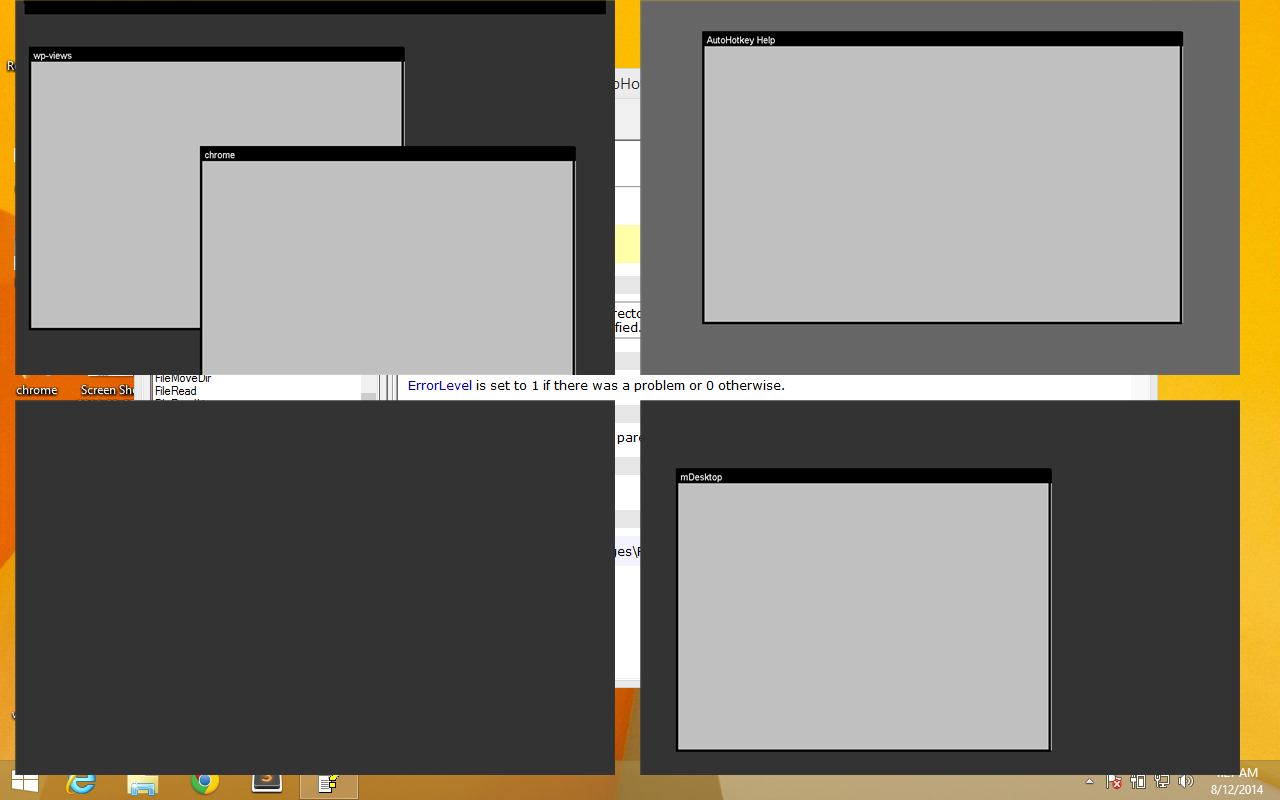
How about the ability to have little boxes representing the number of desktops on the taskbar to be able to quickly select the desktop with your mouse. This is a very nice feature on my linux box. Thanks.
The text was updated successfully, but these errors were encountered: