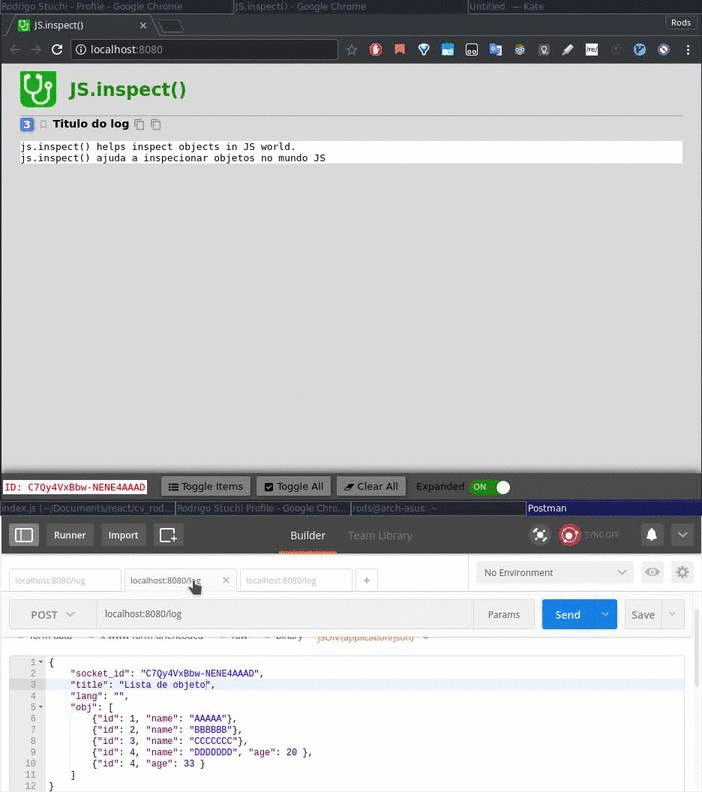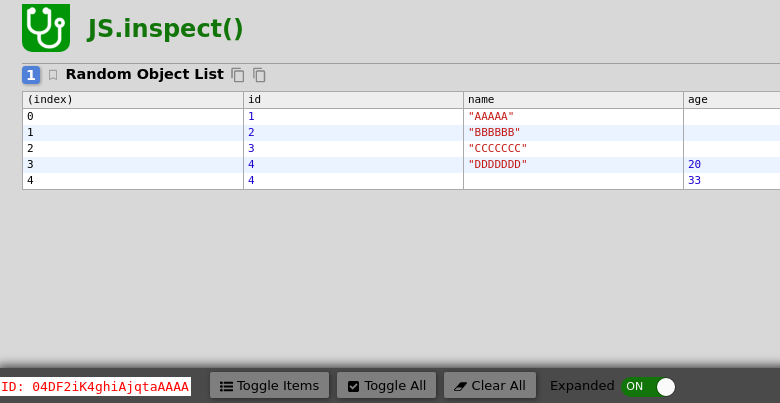JS.inspect was made to help inspect objects, strings, sql queries in any system that runs javascript when Debug is not available or is too much intrusive.
- React Native
- browser
- Nodejs
- NativeScript
yarn global add js.inspect
npm i -g js.inspect
make a folder somewhere in your machine
mkdir inspect
cd inspect
touch index.js package.json- put in
package.jsonfile this:
{
"name": "inspect",
"version": "1.0.0",
"main": "index.js",
"license": "MIT"
}
- put in
index.jsfile this content:
const mkBody = (socket_id, title, obj, sql) => ({
socket_id,
title,
lang: (sql ? "sql" : ""),
obj,
});
const inspect = (id, title, obj, sql = false) => {
const body = mkBody(id, title, obj, sql);
fetch("http://{your_machine_ip}:8080/inspect", {
method: "POST",
headers: {'Content-Type': 'application/json'},
body: JSON.stringify(body)
});
return false;
}
module.exports = inspect;
-
replace
{your_machine_ip}by your IP address, save the file. -
still in same folder that has
index.js, run:
yarn link- to use in another project, inside its folder, run:
yarn link inspect- if the project is React Native, usage:
require("inspect")("{ID}", "title", obj);- if the project is Node, usage:
yarn add node-fetch const fetch = require("node-fetch");
require("inspect")("{ID}", "title", obj);Exemples
An object like this
const obj = [
{"id": 1, "name": "AAAAA"},
{"id": 2, "name": "BBBBBB"},
{"id": 3, "name": "CCCCCCC"},
{"id": 4, "name": "DDDDDDD", "age": 20 },
{"id": 4, "age": 33 }
];
require("inspect")("04DF2iK4ghiAjqtaAAAA", "Random Object List", obj);Will be represented as
String SQL Query
const query = "select id, name, age from table_name where id > 5 and id < 9";
require("inspect")("04DF2iK4ghiAjqtaAAAA", "SQL formatted", query, true);will be represented as