-
Notifications
You must be signed in to change notification settings - Fork 4.3k
New issue
Have a question about this project? Sign up for a free GitHub account to open an issue and contact its maintainers and the community.
By clicking “Sign up for GitHub”, you agree to our terms of service and privacy statement. We’ll occasionally send you account related emails.
Already on GitHub? Sign in to your account
[v4] Tailwind utilities layer absent in production build when vite.build.minify is used #15278
Comments
|
I can confirm that I have the same problem with my Astro sites. |
|
Hey! Edit before even posting this: Alright, below this big blob is my initial thought process, but I figured out something else that explains it. So let's talk about that instead. Looking at the generated CSS it looks like this CSS is generated: .space-y-4 :where(>:not(:last-child)) { /* … */ }The .space-y-4 :where() { /* … */ }The reason it's empty is because that part of the In Tailwind CSS v4, we generate nested CSS by default, this means that we generate the following CSS: .space-y-4 {
:where(& > :not(:last-child)) {
/* … */
}
}My assumption is that something else (outside of Tailwind CSS) is incorrectly flattening the CSS. The reason I say this, is because if you were using the minify feature of :where(.space-y-4 > :not(:last-child)) {
/* … */
}So the only 2 outputs Tailwind CSS generates are either the nested version, or the correct Your workaround where you do not run any minify step makes me think that the minify process is minifying our nested CSS (incorrectly) and producing the wrong output. The CSS nesting spec has changed over the last couple of years so I would not be surprised if the minify tool is using an older implementation. The big difference with Tailwind CSS v3 is that in v3 we didn't generate nested CSS which is probably why you didn't see that bug before. Now, one thing you can try is to always enable the minification in
// postcss.config.ts — or equivalent file
export default {
plugins: {
'@tailwindcss/postcss': {
optimize: { minify: true }
}
}
}Original debugging thought process, but included for transparency: This is a bit of a confusing one because you are using It also looks like both One thing that you can try, but I don't think will help because I don't think this is a Tailwind CSS issue, is that you bump all the versions to the latest If I override the packages locally, to be I wonder if an error like this in your pipeline is causing strange behavior. @Hardel-DW can you create a minimal reproduction repo and open a new issue? I'm not sure if it's the exact same issue you are seeing so I want to make sure that's the case. |
|
Hey @RobinMalfait I'm not part of the Nuxt UI team so pinging @benjamincanac here, probably he will understand what you've discovered |
|
Thanks for digging @RobinMalfait! It's not up to the user to install As for why there is both I've had the lexical warnings on build since the beginning if I remember correctly 😬 Would a Nuxt minimal reproduction without |
|
@benjamincanac that might be helpful, but I can reproduce the issue by completely removing If I take the reproduction from @vejja, then I can apply this diff: diff --git a/assets/css/main.css b/assets/css/main.css
index 7c95c6f..97d0325 100644
--- a/assets/css/main.css
+++ b/assets/css/main.css
@@ -1,2 +1,7 @@
-@import "tailwindcss";
-@import "@nuxt/ui";
+.space-y-4 {
+ :where(& > :not(:last-child)) {
+ --tw-space-y-reverse: 0;
+ margin-block-start: calc(calc(var(--spacing) * 4) * var(--tw-space-y-reverse));
+ margin-block-end: calc(calc(var(--spacing) * 4) * calc(1 - var(--tw-space-y-reverse)));
+ }
+}If I then look in the browser, this code results in the incorrectly flattened styles I mentioned in a previous comment: <style nonce="AfI6hKB7S0E4F/P+Xku2Wr+1">
.space-y-4 :where(>:not(:last-child)) {
--tw-space-y-reverse: 0;
margin-block-end:calc(var(--spacing)*4*(1 - var(--tw-space-y-reverse)));margin-block-start: calc(var(--spacing)*4*var(--tw-space-y-reverse))
}
</style>Going to figure out if I can reproduce this with Vite alone or not. If so, I'll create a minimal reproduction and open an issue on the Vite repo itself. |
|
Created a minimal reproduction using Vite only without any JavaScript frameworks, Nuxt, Nuxt UI or Tailwind CSS and opened an issue on the Vite repo: vitejs/vite#18974 Reproduction in case you are interested: https://github.com/RobinMalfait/vite-incorrect-css-flattening |
|
Thanks @RobinMalfait :) Just to be sure, the warning above you posted about lexical error isn't related? |
|
Is unrelated to the Vite bug I submitted, but the warning in itself is also wrong because it is valid CSS. The image you just shared also seems unrelated, not sure what's up with that. The CSS on the line with the |

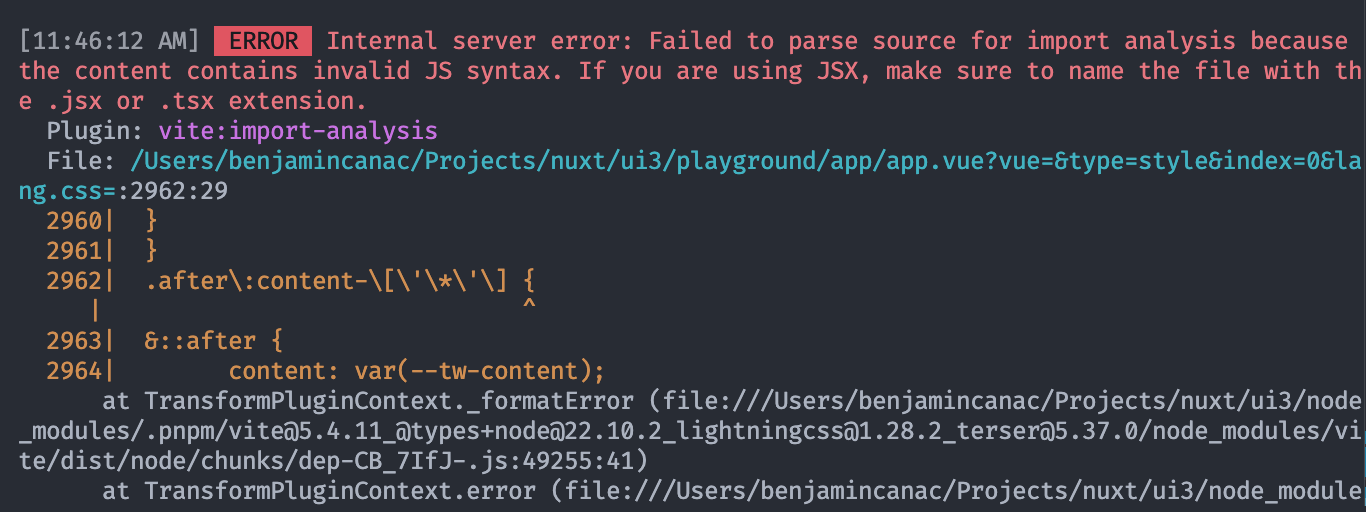

What version of Tailwind CSS are you using?
v4
What build tool (or framework if it abstracts the build tool) are you using?
Nuxt (Vite)
What version of Node.js are you using?
20
What browser are you using?
Chrome
What operating system are you using?
macOS
Reproduction URL
https://github.com/siyosu/nuxt-ui-v3
https://nuxt-ui-v3.vercel.app/
Describe your issue
The Tailwind
utilitieslayer is absent in the reproduction.Observe how the class
space-y-4is not applied between the email input and the login button.Please see details in full issue as originally posted here : nuxt-modules/security#576
This is Nuxt Security team.
Our context is the Nuxt Framework, but the issue appears to be unrelated to Nuxt.
Our investigation found that the bug only appears when Vite is used with option
{ build: { minify: true } }as documented in Vite here : https://vite.dev/config/build-options#build-minifyAs a temporary workaround, we are disabling Vite's build minification.
However we would like to be able to minify builds again. This breaks Tailwind for now.
The text was updated successfully, but these errors were encountered: