-
Notifications
You must be signed in to change notification settings - Fork 84
Element zapper
Note: to create filters, use the element picker
The purpose of the element zapper is to quickly deal with the removal of nuisance elements on a page without having to create one or more filters.
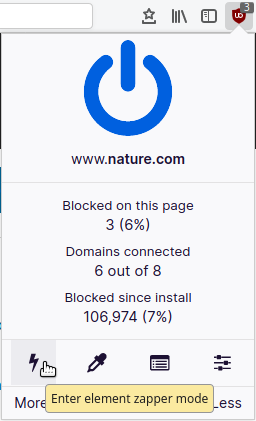
Sometimes we visit a page on a site for which we do not intend to become a regular visitor, and many sites nowadays will throw nuisance visual elements preventing you from accessing the content. However oftentimes we would rather not go through the process of creating one or more filters for just that one visit. This is where the element-zapper mode is useful: you can quickly get rid of the nuisance visual element without having to pollute your filter set for this one single visit.
Really, this feature is already supported by all browsers if one care to use the developer tools of the browser, however the purpose of the element-zapper is to make it easy for everybody to use: highlight and click with no need to open the developer tools.
Additionally, depending on what element you are zapping, the element zapper will also try to detect and deal with those pages preventing from scrolling through the whole content.
Once you enter the "element-zapper mode":
- Highlighting then clicking a page element will remove this element from the document and exit element-zapper mode;
- Press the Shift key while clicking if you do not want to exit element-zapper mode.
- Highlighting a page element and then pressing the Delete key will remove the element from the document, without quitting the element-zapper mode;
- Pressing the Esc key will exit element-zapper mode.
On touch screen devices:
- tap once to select element
- tap highlighted element to remove it
- swipe right to remove incorrect highlighting
- swipe right to exit element-zapper mode
Of course, since no filters are created, all the elements you removed will be back once you reload the page.
uBlock Origin - An efficient blocker for Chromium and Firefox. Fast and lean.
- Wiki home
- About the Wiki documentation
- Permissions
- Privacy policy
- Info:
- The toolbar icon
- The popup user interface
- The context menu
-
Dashboard
- Settings pane
- Filter lists pane
- My filters pane
- My rules pane
- Trusted sites pane
- Support
- Keyboard shortcuts
- The logger
- Element picker
- Element zapper
-
Blocking mode
- Very easy mode
- Easy mode (default)
- Medium mode (optimal for advanced users)
- Hard mode
- Nightmare mode
- Strict blocking
- Few words about re-design of uBO's user interface
- Reference answers to various topics seen in the wild
- Overview of uBlock's network filtering engine
- uBlock's blocking and protection effectiveness:
- uBlock's resource usage and efficiency:
- Memory footprint: what happens inside uBlock after installation
- uBlock vs. ABP: efficiency compared
- Counterpoint: Who cares about efficiency, I have 8 GB RAM and|or a quad core CPU
- Debunking "uBlock Origin is less efficient than Adguard" claims
- Myth: uBlock consumes over 80MB
- Myth: uBlock is just slightly less resource intensive than Adblock Plus
- Myth: uBlock consumes several or several dozen GB of RAM
- Various videos showing side by side comparison of the load speed of complex sites
- Own memory usage: benchmarks over time
- Contributed memory usage: benchmarks over time
- Can uBO crash a browser?
- Tools, tests
- Deploying uBlock Origin
- Proposal for integration/unit testing
- uBlock Origin Core (Node.js):
- Troubleshooting:
- Good external guides:
- Scientific papers