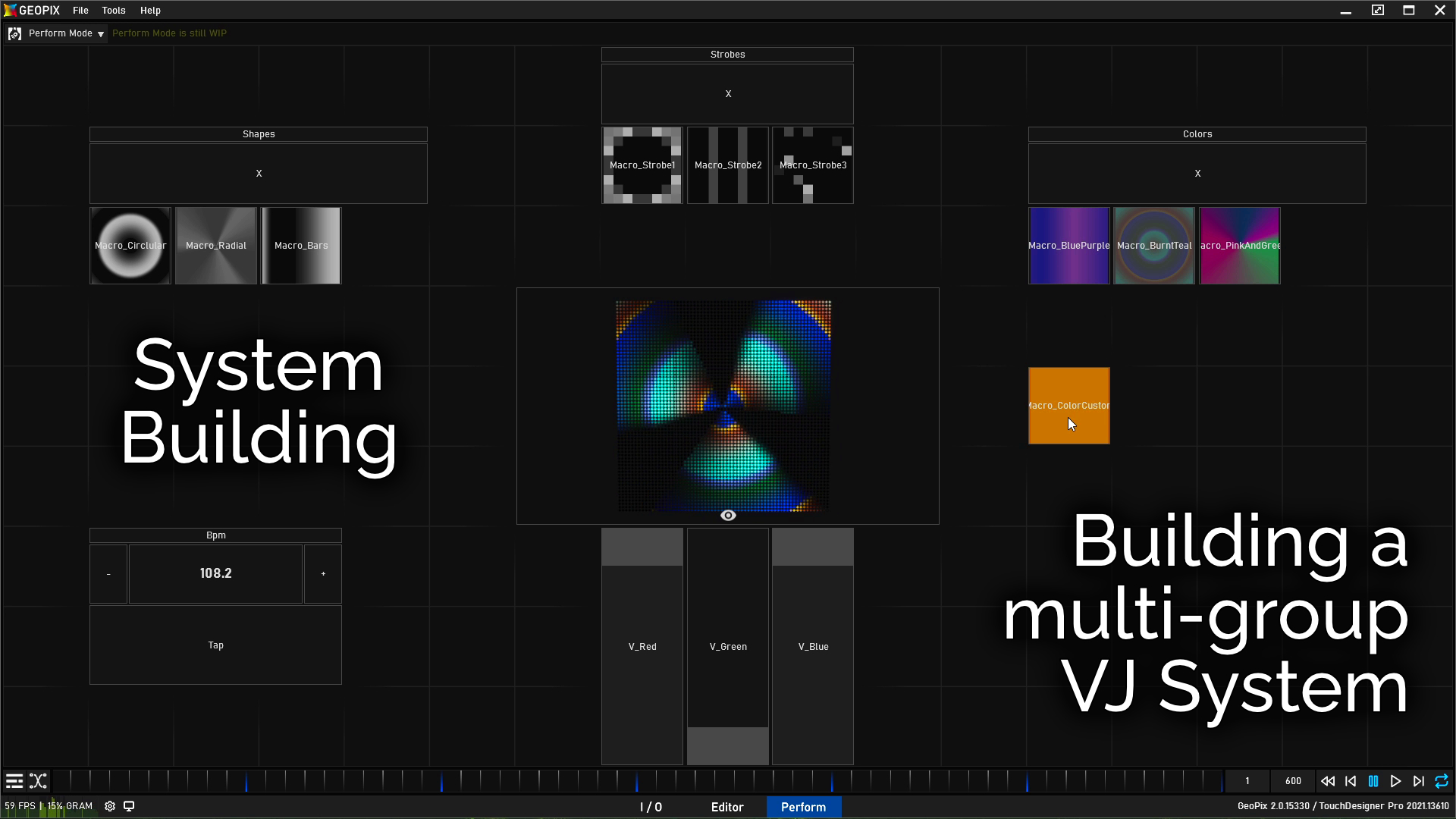-
-
Notifications
You must be signed in to change notification settings - Fork 24
Building a multi group VJ System
LUCAS M MORGAN edited this page Jun 9, 2021
·
1 revision
- 0:00 Intro
- 1:00 Creating a simple Fixture
- 2:23 Creating the Shape Projector
- 3:33 Overview of VJ interface plan
- 4:25 Creating the first Shape Macro
- 5:50 Setting the Macro to Beat timing
- 7:05 Connecting the Macro to the Projector
- 7:30 Setting Viewport to literal pixel brightness
- 8:38 Fixing content aspect ratios
- 9:08 Managing GPU memory in Macros
- 10:18 Creating a few more Shape Macros
- 12:23 Creating a Viz Widget in Perform tab
- 13:08 Cleaning up the Viewport Preview
- 14:11 Creating Macro Widgets in Perform tab
- 15:47 Initial Macro Widget tests
- 17:35 Creating / configuring the Group Widget
- 20:02 Colorizing Macros Overview
- 21:00 Projector "Layer" parameter
- 21:50 Creating the Colors Projector
- 22:45 Creating the Color Macros in IO
- 26:10 Setting up the Colors Group in Perform
- 27:50 Creating a color keying Macro with sliders
- 28:34 Constant Node in IO
- 29:45 Setting up RGB Sliders in Perform tab
- 30:57 Hooking up Sliders in a Macro
- 31:46 Widget Capture IO Nodes
- 34:17 Creating the Strobe Macros
- 35:04 Creating the Strobe Projector
- 35:55 MultiStrobe Node in IO
- 36:35 Setting Strobe Macros to Beats timing
- 40:10 TileCropRepeat Node in IO
- 41:23 Creating the Strobe Group in Perform
- 43:00 Setting Strobe Projector to Over Blendmode
- 44:08 Creating the BPM Widget in Perform
- 45:27 APC40 MK2
- 46:50 Configuring Midi through Channel In settings
- 48:07 Mapping Midi to Perform UI
- 49:54 Perform Generic Slider automation
- 51:47 Summary, Patreon
-
Intro to GeoPix
-
Barebones Tutorials
- Fixtures, Projectors, Macros & Output
- Pixel Previz from External Software
- Drawing Pixels on Image Planes
- Getting & Setting Fixture Data
- Controlling RGBW Pixel Strips
- Visualizing RGBW Pixel Strips
- Creating Compound Fixtures
- Importing Spreadsheet data
- Creating & Using Projector Masks
- Surface Objects & Video Walls
- Coordinate Sets in GeoPix
- Using OSC in GeoPix
- 2 ways to keyframe in GeoPix
-
Custom Fixture Editor
-
System Building
-
Technical
-
Development