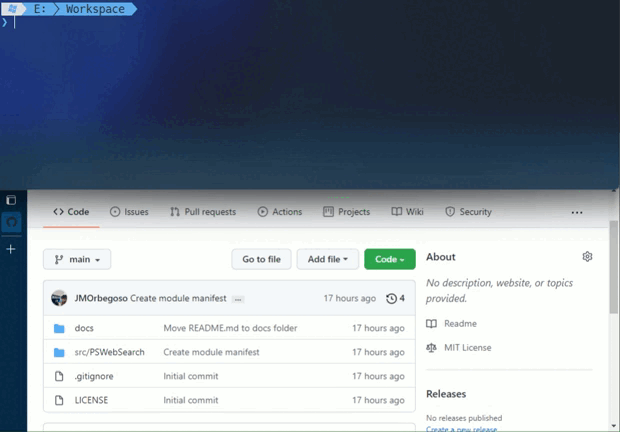PowerShell module that adds aliases to search with Bing, Google, YouTube, GitHub, and other popular services from the PowerShell console to launch the web browser without actually using the mouse.
Install from the PowerShell Gallery:
Install-Module -Name PSWebSearchOpen your PowerShell console and try:
| Alias | Example |
|---|---|
| bing | bing "Windows 11" |
google "Windows 11" |
|
| duckduckgo | duckduckgo "Windows 11" |
| youtube | youtube "Windows 11" |
| github | github "Windows 11" |
| stackoverflow | stackoverflow "Windows 11" |
JMOrbegoso
- Website: jmorbegoso.com
- Twitter: @JMOrbegosoDev
- Github: @JMOrbegoso
- LinkedIn: @jmorbegosodev
Contributions, issues and feature requests are welcome!
Feel free to check issues page.
Give a ⭐️ if this project helped you!
Copyright © 2021 JMOrbegoso.
This project is MIT licensed.