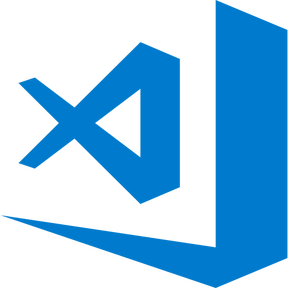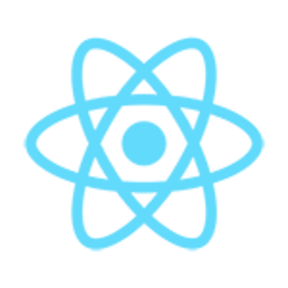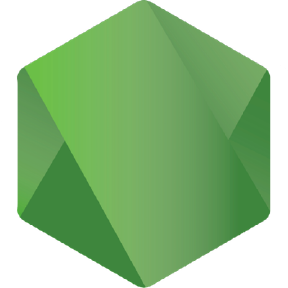A todo list built with PostgreSQL, Express.js, React.js and Node.js.
This is web application allows you to create, edit and delete your todo list.
Using it on your local machine.
You need to have Node, yarn and npm installed on your machine. To check if they are installed, open up a terminal window and type the following:
npm -v
yarn -v
node -vIf these commands print out a version number in the terminal, you are good to go. If not, you need to go ahead and install what is missing. For the purpose of this project, I used Node.
- Clone the repo on your local machine.
git clone https://github.com/Mar-Issah/PERN-Todo-List.git
- Change directory into the new folder and type the following, this installs the required dependencies.
npm install
- To run the React project(server and client).
npm start
Contributions are what make the open source community such an amazing place to be learn, inspire, and create. Any contributions you make are greatly appreciated.
- Fork the Project.
- Create your Feature Branch (
git checkout -b feature/awesomeFeature). - Commit your Changes (
git commit -m 'Added some awesome features'). - Push to the Branch (
git push origin feature/awesomeFeature). - Open a Pull Request.
Distributed under the MIT License. See LICENSE for more information.
Marsiya Issah : [email protected].
Project Link: https://github.com/Mar-Issah/PERN-Todo-List.git.
Kindly check out more of my projects in CodePen.