-
-
Notifications
You must be signed in to change notification settings - Fork 888
Adding an Instance
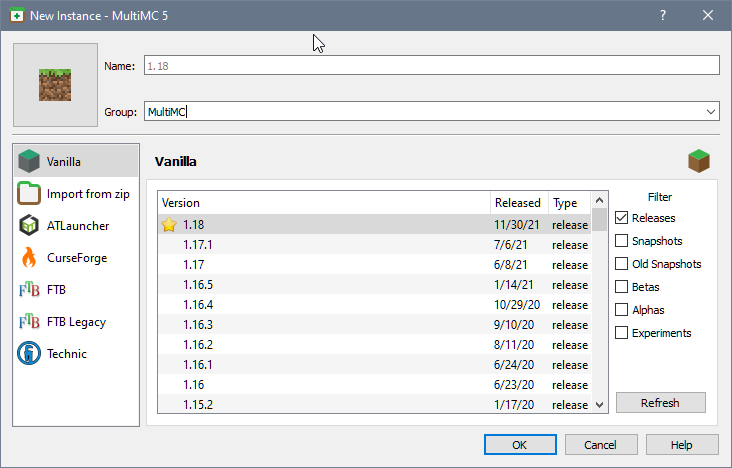
MultiMC allows you to add so called instances, they represent independent Minecraft installations and are the main use case of MultiMC. There's various ways to create new instances including some third-party platform integrations.
Straightforward... Vanilla! You can select the version you want. (The starred version is the recommended version) You can also select snapshots, betas and other miscellaneous official versions.
Allows you to import MultiMC instances from online or local Zip files. More information about on the dedicated wiki pages Import Instance and Export Instance.
Integration with various third party platforms can change over time, generally you can search for modpacks and install them using various filters.
As of writing, supported are:
- ATLauncher: atlauncher.com
- Feed The Beast Legacy: feed-the-beast.com
- Modrinth: modrinth.com
- Technic: technicpack.net
Copyright © 2024 MultiMC Contributors
General
MultiMC Help
- MultiMC settings
- Minecraft settings
- MultiMC Log settings
- Java settings
- Using the right Java
- Proxy settings
- Tools
- Switching update channels
Logs and troubleshooting
Instance Help
- Adding an Instance
- Instance Version
- Instance settings
- Loader mods
- Import Instance
- Export Instance
- Creating Instance Shortcuts
- Resource packs
- Screenshots management
- Jar Modding
- Notes
Development
Technical & In-depth
External