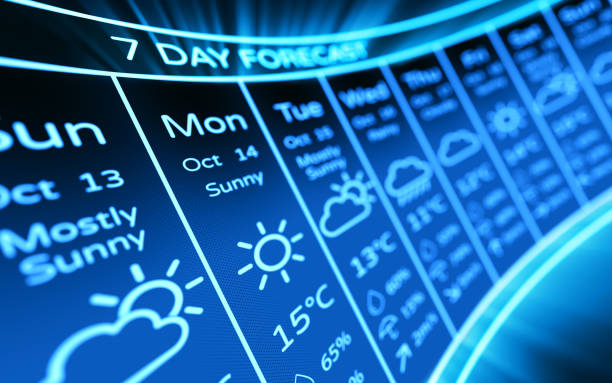Pre Processing Data on Weather from 2022 to 2033(predicted) and visualization on Power Bi dashboard
This repository contains files related to a data analysis project. The aim of this project is to clean a dataset, perform some analysis on it, and generate insights. The main programming languages used in this project are Python and SQL. Power Bi is used as a visualization tool.
The repository contains the following files:
Cleaning-File.ipynb : a Jupyter notebook file containing Python code for data cleaning and analysis.
weather_dataset_stage1.xls : an Excel file containing the raw data that needs to be cleaned.
main_FIle.sql : a SQL file containing queries for performing some additional analysis on the cleaned data.
To run the Jupyter notebook, you need to have Python 3 and Jupyter installed on your computer. You can install them using the following commands:
pip install python
pip install jupyterTo run the SQL queries, you need to have a database management system installed on your computer. You can use MySQL or PostgreSQL, for example.
To run the Jupyter notebook, open a terminal or command prompt, navigate to the directory where the Cleaning-File.ipynb file is located, and run the following command:
jupyter notebook data_cleaning.ipynbThis will open the notebook in your default web browser. You can then run each cell of code by clicking on it and pressing Shift + Enter.
To run the SQL queries, open a terminal or command prompt, navigate to the directory where the main_FIle.sql file is located, and run the following command:
mysql -u username -p < main_FIle.sqlReplace username with your MySQL username. You will be prompted to enter your password.
Few visualizations from my side using Power BI.
If you would like to contribute to this project, please follow these steps:
- Fork the repository.
- Create a new branch for your feature or bug fix.
- Make changes and commit them.
- Push to your fork and submit a pull request.