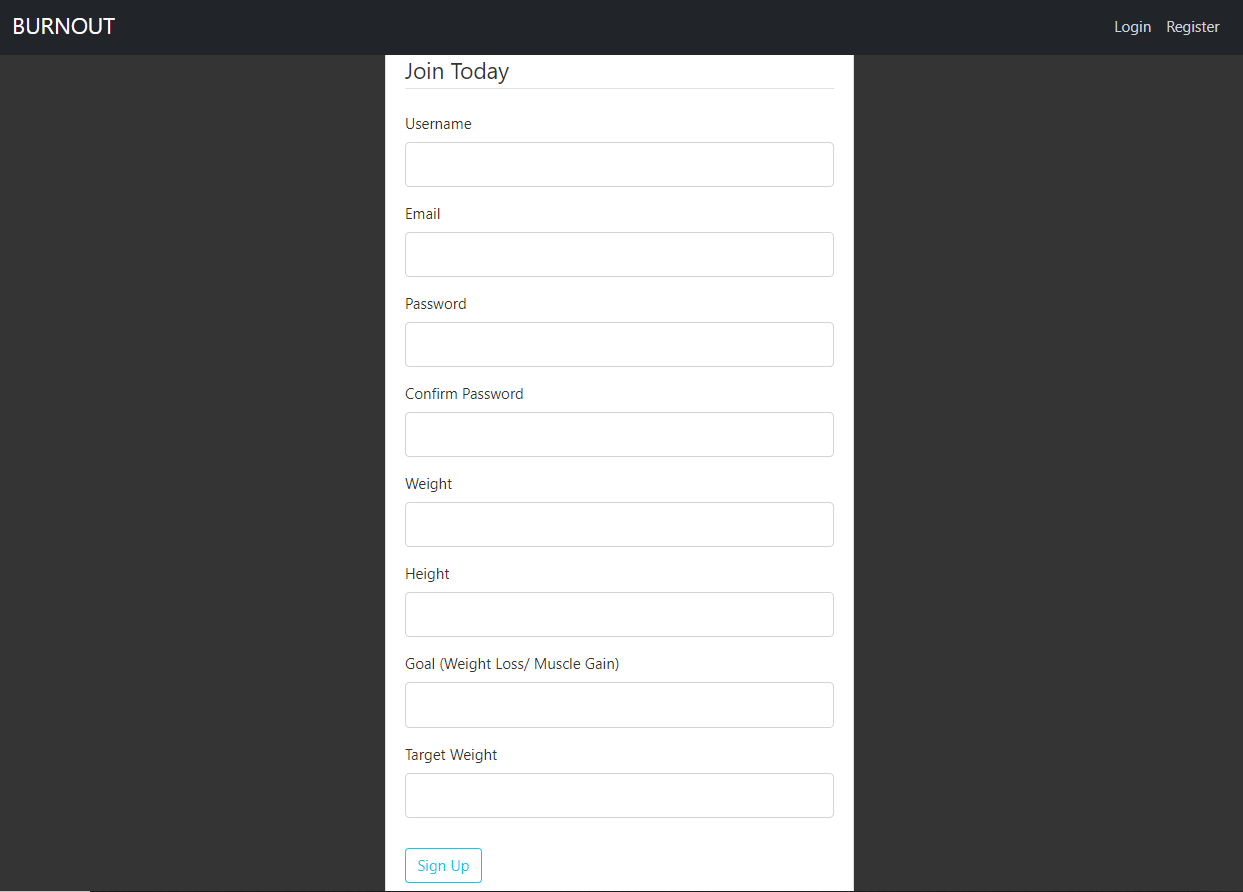BurnOut is an easy-to-use application designed to help users manage their daily calorie intake and expenditure, and it has now been enhanced with additional features. This all-in-one wellness app is not only a user-friendly calorie tracker but also offers a comprehensive suite of tools to support individuals in achieving their fitness and weight management goals.

-
Calorie Tracking: BurnOut allows users to effortlessly keep track of their daily calorie intake and calories burnt through physical activities, helping them maintain a healthy lifestyle.
-
Profile Customization: Users can personalize their profiles by entering their height, weight, fitness goals (weight loss or gain), and target weight. This information is crucial for creating tailored fitness and dietary plans.
-
Fitness Programs: BurnOut offers a variety of fitness programs, including yoga classes and workout sessions, catering to users with different fitness preferences and skill levels.
-
Social Connectivity: The application facilitates social interaction among users. They can connect with friends by sending and accepting friend requests, enabling them to share their fitness journeys and progress, and provide support and motivation to one another.
-
Favorite Workouts: Users can now add their favorite workouts to a dedicated list for quick and easy access, making it convenient to stick to their preferred exercise routines.
-
BMI Calculator: The newly added BMI (Body Mass Index) calculator helps users understand their current physical health status and aids in setting realistic weight management goals.
-
Tracking User History: BurnOut enables users to maintain a history of their fitness and dietary activities, providing insights into their progress over time and allowing for data-driven adjustments.
-
Reviews: Users can leave reviews and feedback on the fitness programs they've participated in, sharing their experiences with the community and helping others make informed choices.
This document serves as a comprehensive reference point for users, giving them insight into the functionalities of BurnOut and encouraging them to participate in its development as an open-source software project. As an open-source project, the community can contribute additional features and enhancements to make BurnOut even more robust and tailored to individual needs before its official market release. Furthermore, it assists developers by providing a clear understanding of the codebase and serves as a valuable resource for the project's continued development.
- Why use BurnOut?
- TechStack Used for the Development of Project:
- Core Functionalities of the Application:
- Steps for Execution:
- Source Code
- Future Scope
- Team Members
- Contribution
- License
- User can keep a track of their calorie intake.
- User just needs to input the food they've had, calories get calculated automatically.
- Displays a record of calories in and calories burnt out day wise in History tab.
- Users can connect with their friends and keep track of each other's progress
- Enrollment into numerous yoga and workout sessions.
- Daily automated reminders for working out and exercising.
- Accessible to everyone and easy to use.
Step 1: Install MongoDB using the following link:
https://docs.mongodb.com/manual/tutorial/install-mongodb-on-windows
Step 2: Git Clone the Repository
git clone https://github.com/VibhavDeo/FitnessApp.git
(OR) Download the .zip file on your local machine
https://github.com/VibhavDeo/FitnessApp.git
Step 3: Install the required packages by running the following command in the terminal
pip install -r requirements.txt
Step 4: Run the following command in the terminal
python application.py
Step 5:
Open the URL in your browser:
http://127.0.0.1:5000/
NOTE!!: If you get error regarding any of the following packages - pymongo and bson, then dont worry we have also been there. Run the following commands to resolve the error :
pip uninstall bson
pip uninstall pymongo
pip install pymongo
Link to the repository: https://github.com/VibhavDeo/FitnessApp
- Bug fixes
- Timer for every workout
- Email verification
- Login with social media
- Bot updates
 Left to Right - Chinmay Nayak, Shubham Saboo, Rajat Chandak, Vibhav Deo |
Please refer the CONTRIBUTING.md file for instructions on how to contribute to our repository.
This project is licensed under the MIT License.