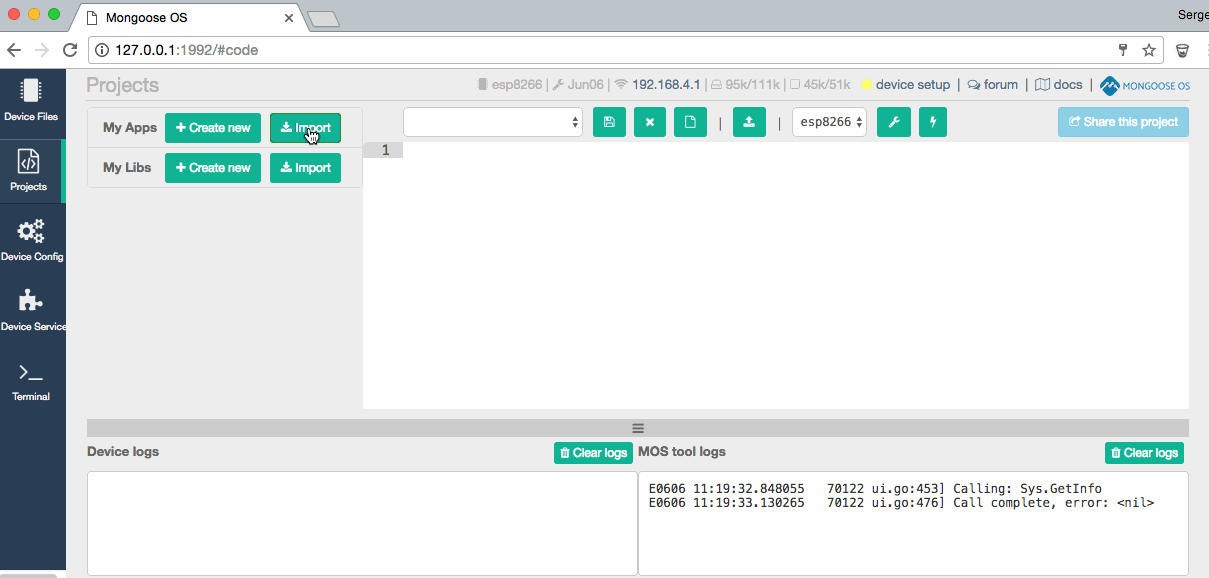This app allows for easy neopixel control using AWS IoT and comes with an Android App.
- Install and start mos tool
- Switch to the Project page, find and import this app(if available otherwise follow the steps below), build and flash it:
- Clone this repo
git clone https://github.com/austinn/AWS-IoT-Neopixel-MongooseOS.git - Go into the directory
mos-awsand runmos uiwhich opens the project in UI
- You can do this via mos tool ui or using command
mos wifi WIFI_NAME WIFI_PASSWORD
- You can do this via mos tool ui or using command
mos aws-iot-setup --aws-iot-policy mos-default - Create a thing in AWS IoT and you are done
- Clone this repo
git clone https://github.com/austinn/AWS-IoT-Neopixel-Android - Import project into Android Studio
- Edit the file /utils/Constants.java
- Add your device names to /res/strings.xml
- Build and upload your .apk to a device
- Connect your Neopixel data line to pin5 (default)
Note* You can edit the pin and/or numPixels in the init.js file in the mos tool ui