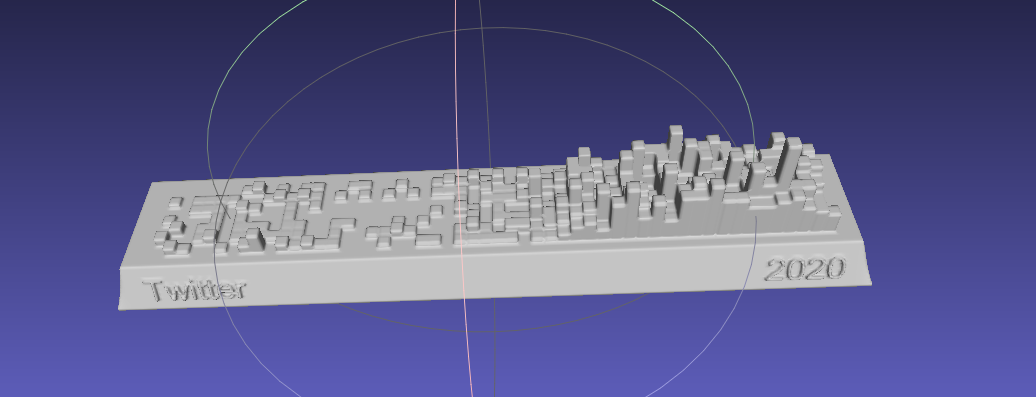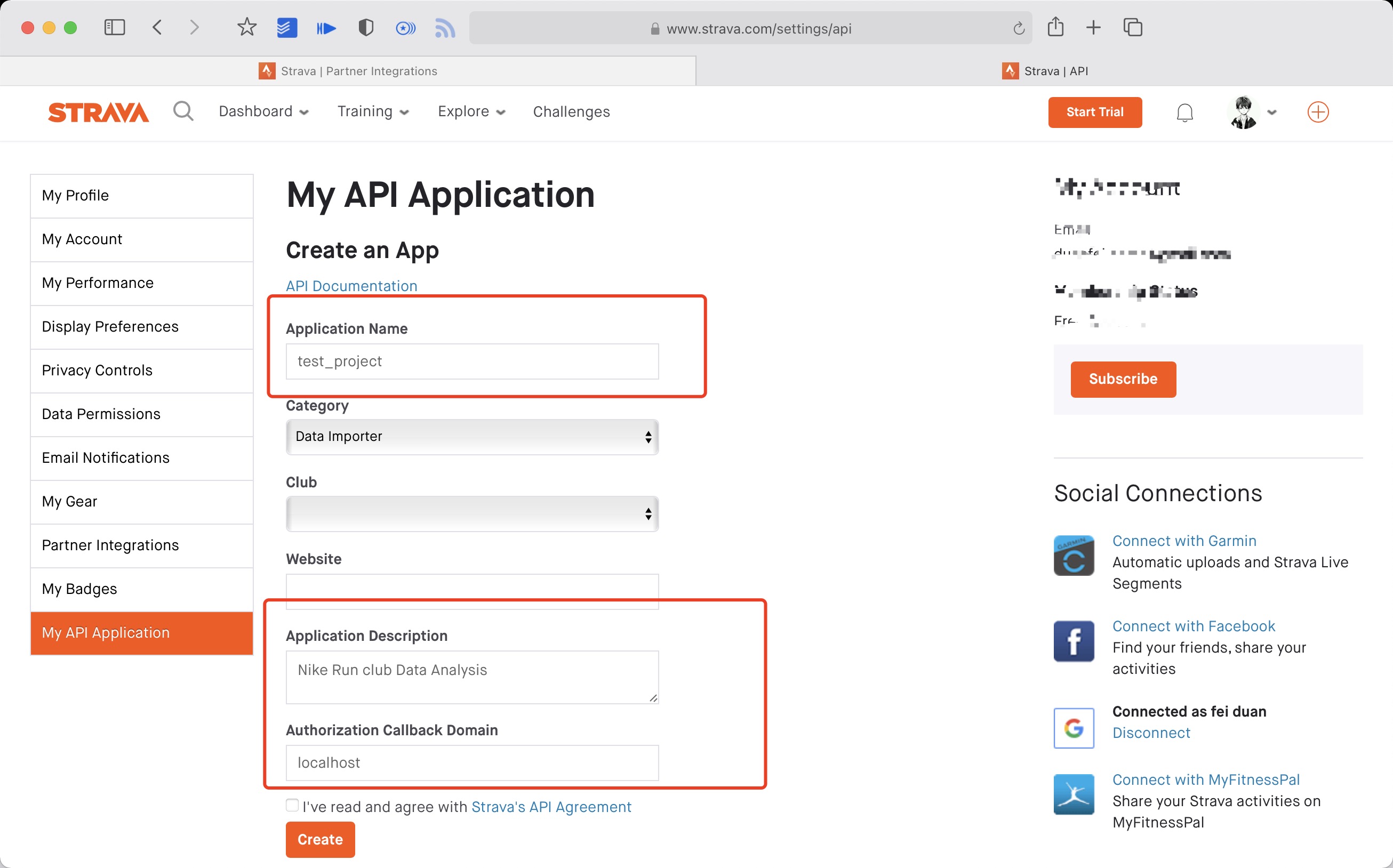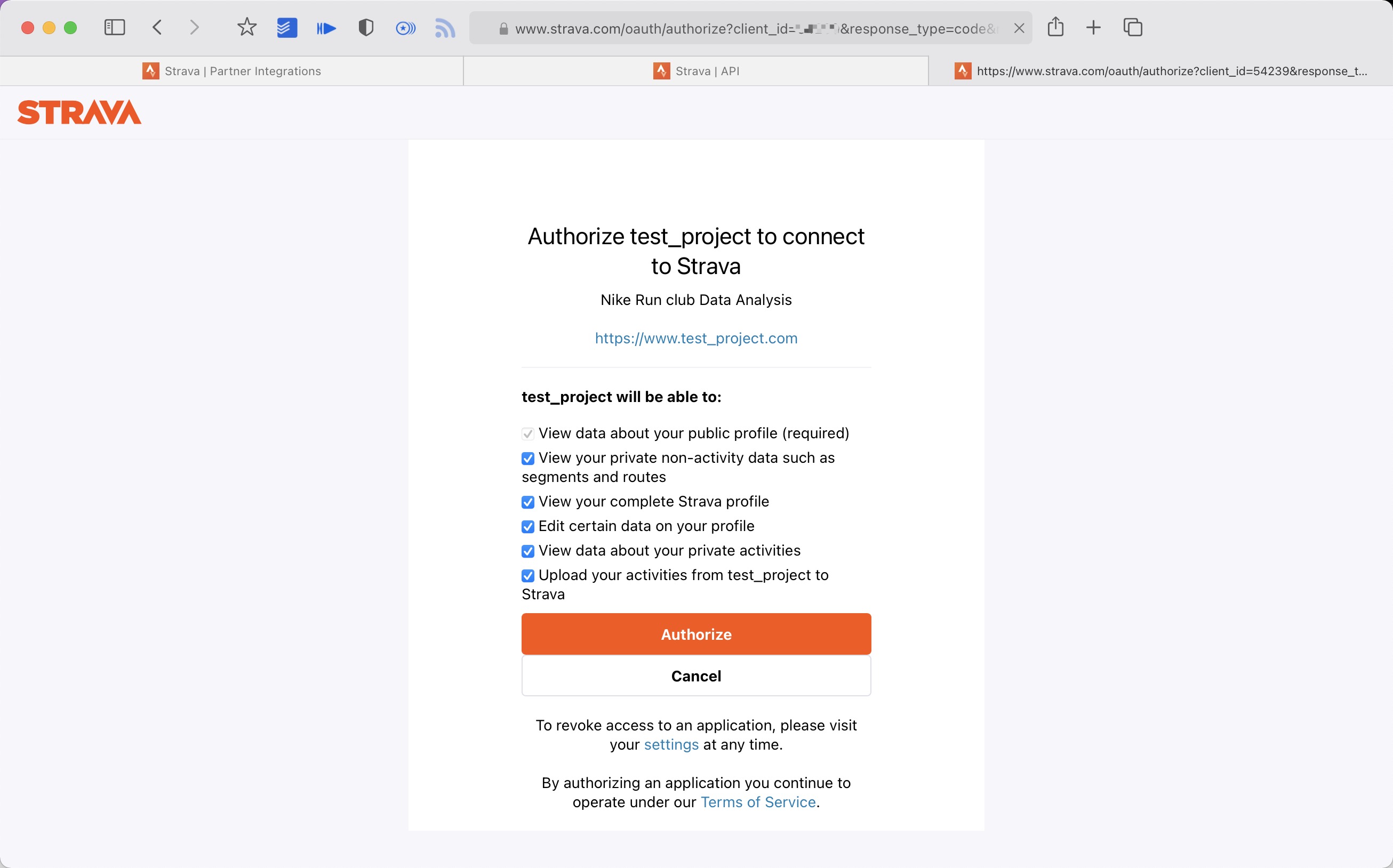Make everything a GitHub svg poster and skyline!
简体中文 | English
- Strava
- 开心词场
- 扇贝
- 不背单词
- Nintendo Switch
- GPX
- 多邻国
- Issue
- YouTube
- Bilibili
- GitHub
- GitLab
- Kindle
- WakaTime
- Dota2
- Nike
- Notion
- Garmin
- Forest
- Json
- Multiple
- 即刻
- 微信读书
- 总结
- Covid
- Todoist
- 开言英语
- Apple Health
- ChatGPT
- NeoDB
- AutoSleep
git clone https://github.com/yihong0618/GitHubPoster.git
pip3 install -U 'github_poster[all]'
pip3 install -r requirements.txt
生成的 svg 在 OUT_FOLDER 内, 用 type 命名(暂时)
不同类型按下方指定的使用方式:
--year 2022: 可以指定年份(默认)或年份区间--year 2012-2022--track-color=#f4cccc: 指定基础颜色--special-number1 10 -- special_number2 20: 可以指定特殊颜色,默认自动生成不同颜色需要的 number(特殊颜色)--special-color1 pink --special-color2 '#33C6A4': 指定特殊颜色--with-animation: 可以增加动画 (加入 GOGOGO 动画)--animation-time 14: 可以控制动画时间(默认是 10s), 配合--with-animation使用--with-skyline: 可以增加 Skyline (默认生成的为 to_year)--skyline-with-name: 将用户名打印在 Skyline 上, 配合--with-skyline使用--is-circular: 支持 circular svg 配合动画--without-type-name: 支持隐藏标题中生成类型的名称
其它参数可以见 python3 -m github_poster <type> --help
Make your GPX GitHub poster
把其它软件生成的(like running_page) gpx files 拷贝到 GPX_FOLDER 之后运行,或指定文件夹如我的文件夹是 ~/blog/GPX_OUT/
python3 -m github_poster gpx --gpx_dir ~/blog/GPX_OUT/ --year 2013-2021
or pip
github_poster gpx --gpx_dir ~/blog/GPX_OUT/ --year 2013-2021
Make your Strava GitHub poster
-
注册/登陆 Strava 账号
-
登陆成功后打开 Strava Developers -> Create & Manage Your App
-
使用以下链接请求所有权限 将 ${your_id} 替换为 My API Application 中的 Client ID 后访问完整链接
https://www.strava.com/oauth/authorize?client_id=${your_id}&response_type=code&redirect_uri=http://localhost/exchange_token&approval_prompt=force&scope=read_all,profile:read_all,activity:read_all,profile:write,activity:write
http://localhost/exchange_token?state=&code=1dab37edd9970971fb502c9efdd087f4f3471e6e&scope=read,activity:write,activity:read_all,profile:write,profile:read_all,read_all
code 数值为:
1dab37edd9970971fb502c9efdd087f4f3471e6
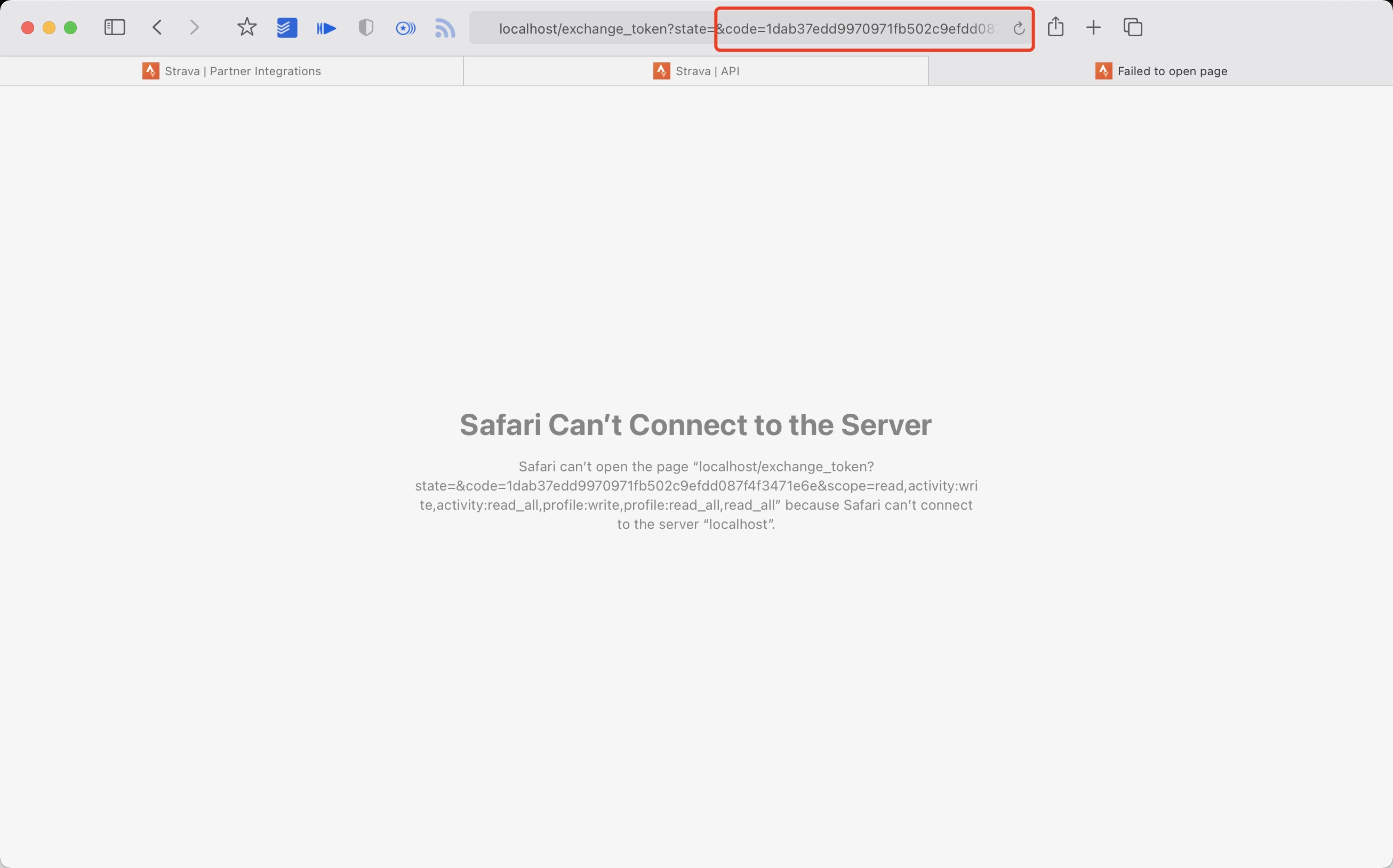 6. 使用
6. 使用 Client_id、Client_secret、Code 请求 refresch_token
在 终端/iTerm 中执行:
curl -X POST https://www.strava.com/oauth/token \
-F client_id=${Your Client ID} \
-F client_secret=${Your Client Secret} \
-F code=${Your Code} \
-F grant_type=authorization_code
示例:
curl -X POST https://www.strava.com/oauth/token \
-F client_id=12345 \
-F client_secret=b21******d0bfb377998ed1ac3b0 \
-F code=d09******b58abface48003 \
-F grant_type=authorization_code
- 同步数据至
Strava在项目根目录执行:
python3 -m github_poster strava --strava_client_id ${client_id} --strava_client_secret ${client_secret} --strava_refresh_token ${refresh_token} --year 2012-2021
or pip
github_poster strava --strava_client_id ${client_id} --strava_client_secret ${client_secret} --strava_refresh_token ${refresh_token} --year 2012-2021
Make your Nintendo Switch GitHub poster
需要下载 家长控制那个 APP(Nintendo Switch Parent Controls) 进行抓包(可以使用 mitmproxy 等抓包软件)
python3 -m github_poster ns --ns_session_token ${session_token} --ns_device_id ${device_id} --year 2020-2021
or pip
github_poster ns --ns_session_token ${session_token} --ns_device_id ${device_id} --year 2020-2021
Make your 开心词场 GitHub poster
需要填写开心词场的账号和密码
python3 -m github_poster cichang --cichang_user_name ${user_name} --cichang_password ${pass_word} --year 2016-2021 --special-color1 blue --special-color2 pink --me yihong0618
or
github_poster cichang --cichang_user_name ${user_name} --cichang_password ${pass_word} --year 2016-2021 --special-color1 blue --special-color2 pink --me yihong0618
Make your 多邻国(duolingo) GitHub poster
- login duolingo in broswer
- console
document.cookie.match(new RegExp('(^| )jwt_token=([^;]+)'))[0].slice(11)get duolingo_jwt
python3 -m github_poster duolingo --duolingo_user_name ${duolingo_user_name} --duolingo_jwt ${duolingo_jwt} --year 2015-2021
or
github_poster duolingo --duolingo_user_name ${duolingo_user_name} --duolingo_duolingo_jwt ${duolingo_jwt} --year 2015-2021
Make your 扇贝(shanbay) GitHub poster
需要找到你的扇贝 user_id, 从网页抓 xhr 就可以获得如下图 
python3 -m github_poster shanbay --shanbay_user_name ${user_name} --year 2012-2021 --special-color1 '#009688' --special-color2 '#007BFF' --track-color '#ADD8E6'
or
github_poster shanbay --shanbay_user_name ${user_name} --year 2012-2021 --special-color1 '#009688' --special-color2 '#007BFF' --track-color '#ADD8E6'
Make your 不背单词(bbdc) GitHub poster
python3 -m github_poster bbdc --bbdc_user_id ${user_id} --bbdc_type ${time/word}
or
github_poster bbdc --bbdc_user_id ${user_id} --bbdc_type ${time/word}
Make your Issue GitHub poster
可以参考我的 issue
- 确保issue中是有内容的
- 内容的第一行必须是数字,因为是取的第一行的数字来进行计数的
python3 -m github_poster issue --issue_number ${issue_number} --repo_name ${repo_name} --github_token ${github_token}
or
github_poster issue --issue_number ${issue_number} --repo_name ${repo_name} --github_token ${github_token}
Make your LeetCode GitHub poster
需要找到你 LeetCode 的 cookie
python3 -m github_poster leetcode --leetcode_cookie ${leetcode_cookie} --year 2019-2021
or
github_poster leetcode --leetcode_cookie ${leetcode_cookie} --year 2019-2021
如果使用的是 leetcode-cn(leetcode 中国需要加上参数)--cn
python3 -m github_poster leetcode --leetcode_cookie ${leetcode_cookie} --year 2019-2021 --cn
or
github_poster leetcode --leetcode_cookie ${leetcode_cookie} --year 2019-2021 --cn
Make your YouTube GitHub poster
利用 Google 的历史下载下载 YouTube 的历史数据,选择 json 格式,将 watch-history.json 拷贝到 IN-FOLDER 然后运行
python3 -m github_poster youtube --year 2015-2021
or
github_poster youtube --year 2015-2021
Make your Bilibili GitHub poster
需要找到你 Bilibili (XHR) 的 cookie
python3 -m github_poster bilibili --bilibili_cookie "${bilibili-cookie}"
or
github_poster bilibili --bilibili_cookie "${bilibili-cookie}"
Make your GitHub GitHub poster
需要找到你 GitHub Name (url 后面那个)
python3 -m github_poster github --github_user_name "${github_user_name}" --with-skyline
or
github_poster github --github_user_name "${github_user_name}" --with-skyline
Make your GitLab GitLab poster
需要找到你 GitLab Name (url 后面那个)
python3 -m github_poster gitlab --gitlab_user_name "${gitlab_user_name}"
or
github_poster gitlab --gitlab_user_name "${gitlab_user_name}"
如果是自己搭建的 GitLab,可以指定 GitLab 的 URL,以及登录 GitLab 后得到的 _gitlab_session 这个 cookie(如果需要登录的话)
python3 -m github_poster gitlab --gitlab_user_name "${gitlab_user_name}" --base_url "https://your-gitlab.com" --session "${gitlab_session}"
or
github_poster gitlab --gitlab_user_name "${gitlab_user_name}" --base_url "https://your-gitlab.com" --session "${gitlab_session}"
Make your Kindle GitHub poster
在亚马逊网站上需要找到你 Amazon-CN (XHR) Cookie
python3 -m github_poster kindle --kindle_cookie ${kindle_cookie} --cn --year 2018-2021
or
github_poster kindle --kindle_cookie ${kindle_cookie} --cn --year 2018-2021
Make your WakaTime poster
在 WakaTime 官网获取你的 WakaTime API Key:WakaTime API Key
python3 -m github_poster wakatime --wakatime_key="your_wakatime_api_key" --year 2019-2021
or
github_poster wakatime --wakatime_key="your_wakatime_api_key" --year 2019-2021
Make your Dota2 poster
找到 Dota2 的游戏 ID,例如:Dendi 的 ID 70388657
通过 steam url/username 查询到你的 dota2_id : https://steamid.xyz/
使用 dota2_id 取得你的游戏数据:https://api.opendota.com/api/players/{dota2_id}/matches.
更多接口信息:https://docs.opendota.com/#section/Introduction"
python3 -m github_poster dota2 --dota2_id="your dota2 id" --year 2017-2018
or
github_poster dota2 --dota2_id="your dota2 id" --year 2017-2018
Make your Nike poster
获取 Nike 的 refresh_token
获取 Nike 的 refresh_token
全部需要在大陆以外的全局 ip 下进行
-
在这里登陆website, 打开 F12 在浏览器抓 login -> XHR -> get the
refresh_tokenfrom login api -
复制
refresh_token
python3 -m github_poster nike --nike_refresh_token="your nike_refresh_token" --year 2012-2021
or
github_poster nike --nike_refresh_token="your nike_refresh_token" --year 2012-2021
Make your Notion poster
获取 Notion 的 Internal Integration Token(notion_token),查看官方文档获取更多信息。
- 登录 Notion 开发者网站
- 点击「New integration」添加基础信息后,创建新的 Token
- 提交后可以看到
Secrets下的Internal Integration Token
获取用于生成 Poster 的 Notion 数据库 ID(database_id),查看官方文档获取更多信息。
- 以全屏页面打开数据库
- 复制页面链接,链接组成应该是
https://www.notion.so/{workspace_name}/{database_id}?v={view_id}这样的 - 其中
{database_id}部分即为数据库 ID
注:数据库需要添加一个属性类型为 Date 的日期属性,该属性的值将作为生成 Poster 的日期数据使用。在生成时需将该日期属性的名称作为选项 prop_name 的值,默认值为 Datetime
python3 -m github_poster notion --notion_token="your notion_token" --database_id="your database_id" --prop_name="your prop_name"
or
github_poster notion --notion_token="your notion_token" --database_id="your database_id" --prop_name="your prop_name"
Make your Garmin poster
需要填写 Garmin 的账号和密码
python3 -m github_poster garmin --garmin_user_name ${user_name} --garmin_password ${pass_word} --year 2016-2021 --special-color1 blue --special-color2 pink --me yihong0618 --cn
or
github_poster garmin --garmin_user_name ${user_name} --garmin_password ${pass_word} --year 2016-2021 --special-color1 blue --special-color2 pink --me yihong0618 --cn
Make your Forest GitHub poster
需要填写 Forest 的邮箱账号和密码,如果你转到了中国区,需要添加 --cn 参数
python3 -m github_poster forest --forest_email ${user_name} --forest_password ${pass_word} --year 2016-2021 --special-color1 blue --me yihong0618
or
github_poster forest --forest_email ${user_name} --forest_password ${pass_word} --year 2016-2021 --special-color1 blue --me yihong0618
Make your Json(source data) types poster
make sure your json file format is like data.json in examples
python3 -m github_poster json --json_file "your json data file" --year 2019-2021 --me PythonHunter
or
github_poster json --json_file "your json data file" --year 2019-2021 --me PythonHunter
Make your Multiple types poster
多个 types 最多支持三个,参数参考上面文档
python3 -m github_poster multiple --types "github, strava" --github_user_name "github user name" --strava_client_id "your strava client id" --strava_client_secret "your strava client secret" --strava_refresh_token "your strava refresh token" --year 2020-2021
or
github_poster multiple --types "github, strava" --github_user_name "github user name" --strava_client_id "your strava client id" --strava_client_secret "your strava client secret" --strava_refresh_token "your strava refresh token" --year 2020-2021
Make your Summary types poster
多个 types,参数参考上面文档
python3 -m github_poster summary --types "github, strava" --github_user_name "github user name" --strava_client_id "your strava client id" --strava_client_secret "your strava client secret" --strava_refresh_token "your strava refresh token" --year 2021
or
github_poster summary --types "github, strava" --github_user_name "github user name" --strava_client_id "your strava client id" --strava_client_secret "your strava client secret" --strava_refresh_token "your strava refresh token" --year 2021
Make your 即刻 (source data) types poster
需要找到你的 Jike (XHR) 的 cookie 和 jike_user_id,jike_user_id 可在个人主页的链接中获取:
如https://web.okjike.com/u/82D23B32-CF36-4C59-AD6F-D05E3552CBF3中82D23B32-CF36-4C59-AD6F-D05E3552CBF3为user_id
ps. 只能获取最近一年的数据
可选参数count_type,指定统计类型:
record: 动态记录数(默认)like: 动态被点赞数share: 动态被分享数comment: 动态被评论数repost: 动态被转发数
python3 -m github_poster jike --jike_cookie "your jike cookie" --jike_user_id 'your jike user id' --year 2021 --me "your name" --with-animation --animation-time 14 --count_type 'like'
or
github_poster jike --jike_cookie "your jike cookie" --jike_user_id "your jike user id" --year 2021 --me "your name" --with-animation --animation-time 14 --count_type 'like'
Make your 微信读书 (source data) types poster
需要获取微信读书网页版的 Cookie
How to:
- 浏览器打开 https://weread.qq.com/
- 微信扫码登录确认,提示没有权限忽略即可
- 按F12进入开发者模式,依次点 Network -> Doc -> Headers-> cookie。复制 Cookie 字符串;
python3 -m github_poster weread --weread_cookie "your weread cookie" --year 2020-2022 --me "your name"
or
github_poster weread --weread_cookie "your weread cookie" --year 2020-2022 --me "your name"
Make COVID-19 GitHub poster
python3 -m github_poster covid --covid_area China --year 2020-2022 --me China
or
github_poster covid --covid_area US --year 2020-2022 --me US
Make Todoist 完成任务 GitHub poster
Todoist因为接口限制,只有Pro Plan的付费用户可以获取所有的历史数据,并统计对应的热图。
Token获取请参考:Todoist Developer Docs
python3 -m github_poster todoist --year 2021-2022 --todoist_token "your todoist dev token" --me "your name"
or
github_poster todoist --year 2021-2022 --todoist_token "your todoist dev token" --me "your name"
Make 开言英语 GitHub poster
因为某种原因,请保证你的密码只有字母和数字,否则会报错。
python3 -m github_poster openlanguage --year 2021-2022 --openlanguage_user_name "you account" --openlanguage_password "you password" --me "your name"
or
github_poster openlanguage --year 2021-2022 --openlanguage_user_name "you account" --openlanguage_password "you password" --me "your name"
Make Apple Health GitHub poster
Apple Health 里有丰富的数据,此 loader 暂时只支持 Apple Watch Activity 里的三大项,即 Move,Exercise,Stand。但理论上任何 Apple Health 里的数据都能支持。
Loader 支持两种模式:
increment 模式(默认)适用于每日更新,可利用 Shortcut 每日自动触发,参考 https://github.com/yihong0618/iBeats
python3 -m github_poster apple_health --date <date-str> --value <value> --apple_health_record_type <move, exercise, stand> --me "your name"
or
github_poster apple_health --appple_health_date <date-str> --apple_health_value <value> --apple_health_record_type <move, exercise, stand> --me "your name"
backfill 模式适用于一次性导入所有数据。
打开 Health App, 点击右上方头像,选择 Export All Health Data, 将所得压缩包拷贝到 IN-FOLDER 后解压,会得到一个 apple_health_export 文件夹。之后运行:
python3 -m github_poster apple_health --apple_health_mode backfill --year 2015-2021 --apple_health_record_type <move, exercise, stand> --me "your name"
or
github_poster apple_health --apple_health_mode backfill --year 2015-2021 --apple_health_record_type <move, exercise, stand> --me "your name"
Make your ChatGPT GitHub poster
将ChatGPT官方导出的历史记录中的conversations.json, 拷贝到 IN-FOLDER 然后运行(重命名为 chatgpt-history.json)
python3 -m github_poster chatgpt
or
github_poster chatgpt --me yihong0618
Make your NeoDB GitHub poster
利用 NeoDB 提供的 API,可以方便地制作以标注作为数据的 GitHub Poster。
需要在 NeoDB 的开发者页面获取访问用户信息的 token。
neodb 模块需要两个参数,neodb_token 为获取到的 token,mark_type 对应 NeoDB 上标注的三种分类:complete, wishlist, progress.
python3 -m github_poster neodb --neodb_token <token> --mark_type <complete, wishlist, progress, all> --me "your name"
特别地,mark_type 也可以选择 all, 此时会将三种分类的标注都导入。
Make your AutoSleep Github poster
导出 AutoSleep 的数据(eg. autosleep.csv)
python3 -m github_poster autosleep --autosleep_file "your csv file" --me "your name"
or
github_poster autosleep --autosleep_file "your csv file" --me "your name"
Make your Google Keep GitHub poster
导出 Google Keep 的数据,并解压(eg. Takeout/Keep)
python3 -m github_poster googlekeep --gkeep_dir "your export folder" --me "your name"
or
github_poster googlekeep --gkeep_dir "your export folder" --me "your name"
- 任何 Issues PR 均欢迎。
- 可以提交新的 loader
- 如何编写新的loader by
ruter如何为 GithubPoster 添加 loader
提交PR前:
- 使用 black 对 Python 代码进行格式化。(
black .) - 使用 isort 对 Python import 进行格式化。(
isort --profile black **/**/*.py)
- GitLab
- GitHub
- LeetCode
- GitHub from issues
- YouTube
- Bilibili
- GitHub Actions
- Change all default color
- Skyline
- Dota2
- pypi
- test
- English README
- 如何写 loader 的 doc
- Refactor some code
- fork or clone this repo
- 更改需要的 secrets
- 更改需要的 type, 多个 type 用逗号分隔
- @flopp 特别棒的项目 GpxTrackPoster
- @JasonkayZK Wakatime loader
- @shaonianche Dota2 loader
- @umm233 Jike loader
- @ruter Notion loader
- @frostming
CIrefator and some Actions code - @j178 refator the import logic
- @iamshaynez todolist loader
- @guaguaguaxia OpenLanguage loader
- @rip-tyang AppleHealth loader
谢谢就够了
Just enjoy it