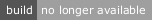nwb is a toolkit for:
A zero-config development setup is provided, but nwb also supports configuration and plugin modules which add extra functionality (e.g. Sass support), should you need them
Installing globally provides an nwb command for quick development and working with projects.
npm install -g nwbNote: if you're using npm 5 and getting an
EACCES: permission deniederror from nwb's PhantomJS dependency while installing globally, try passing an--unsafe-permflag:
npm install -g --unsafe-perm nwb
To use nwb's tooling in a project, install it as a devDependency and use nwb commands in package.json "scripts":
npm install --save-dev nwb{
"scripts": {
"start": "nwb serve-react-app",
"build": "nwb build-react-app"
}
}For quick development with React, Inferno, Preact or vanilla JavaScript, use the nwb react, nwb inferno, nwb preact or nwb webcommands.
import React, {Component} from 'react'
export default class App extends Component {
render() {
return <h1>Hello world!</h1>
}
}$ nwb react run app.js
✔ Installing react and react-dom
Starting Webpack compilation...
Compiled successfully in 5033 ms.
The app is running at http://localhost:3000/$ nwb react build app.js
✔ Building React app
File size after gzip:
dist\app.cff417a3.js 46.72 KBSee Quick Development with nwb for a more detailed guide.
Use nwb new react-app to create a React app skeleton, preconfigured with npm scripts which use nwb for development:
nwb new react-app my-app
cd my-app/
npm startOpen localhost:3000, start editing the code and changes will be hot-reloaded into the running app.
npm test will run the app's tests and npm run build will create a production build.
See Developing React Apps with nwb for a more detailed guide.
Use nwb new preact-app to create a Preact app skeleton:
nwb new preact-app my-appUse nwb new inferno-app to create an Inferno app skeleton:
nwb new inferno-app my-appUse nwb new web-app to create a vanilla JavaScript app skeleton:
nwb new web-app my-appnwb new react-component my-component
cd my-component/npm start will run a demo app you can use to develop your component or library against.
npm test will run the project's tests and npm run build will create ES5, ES modules and UMD builds for publishing to npm.
See Developing React Components and Libraries with nwb for a more detailed guide.
nwb new web-module my-module
cd my-module/npm test will run the project's tests and npm run build will create ES5, ES modules and UMD builds for publishing to npm.
- Quick Development with nwb
- Developing React Apps with nwb
- Developing React Components and Libraries with nwb
- Features
- Commands
- Configuration
- Testing
- Plugins
- Middleware
- Examples
- Frequently Asked Questions
- Versioning
Get started quickly. Start developing from a single .js file or generate a project skeleton.
Covers the whole development cycle. Development tools, testing and production builds for projects work out of the box, no configuration required.
Flexible. While everything works out of the box, you can also use an optional configuration file to tweak things to your liking.
Manages key development dependencies and configuration for you. Check out an example of the effect using nwb had on the amount of devDependencies and configuration to be managed in a real project it was dropped into.
Cover image created by GeorgioWan
Operating system icons created with Icons8