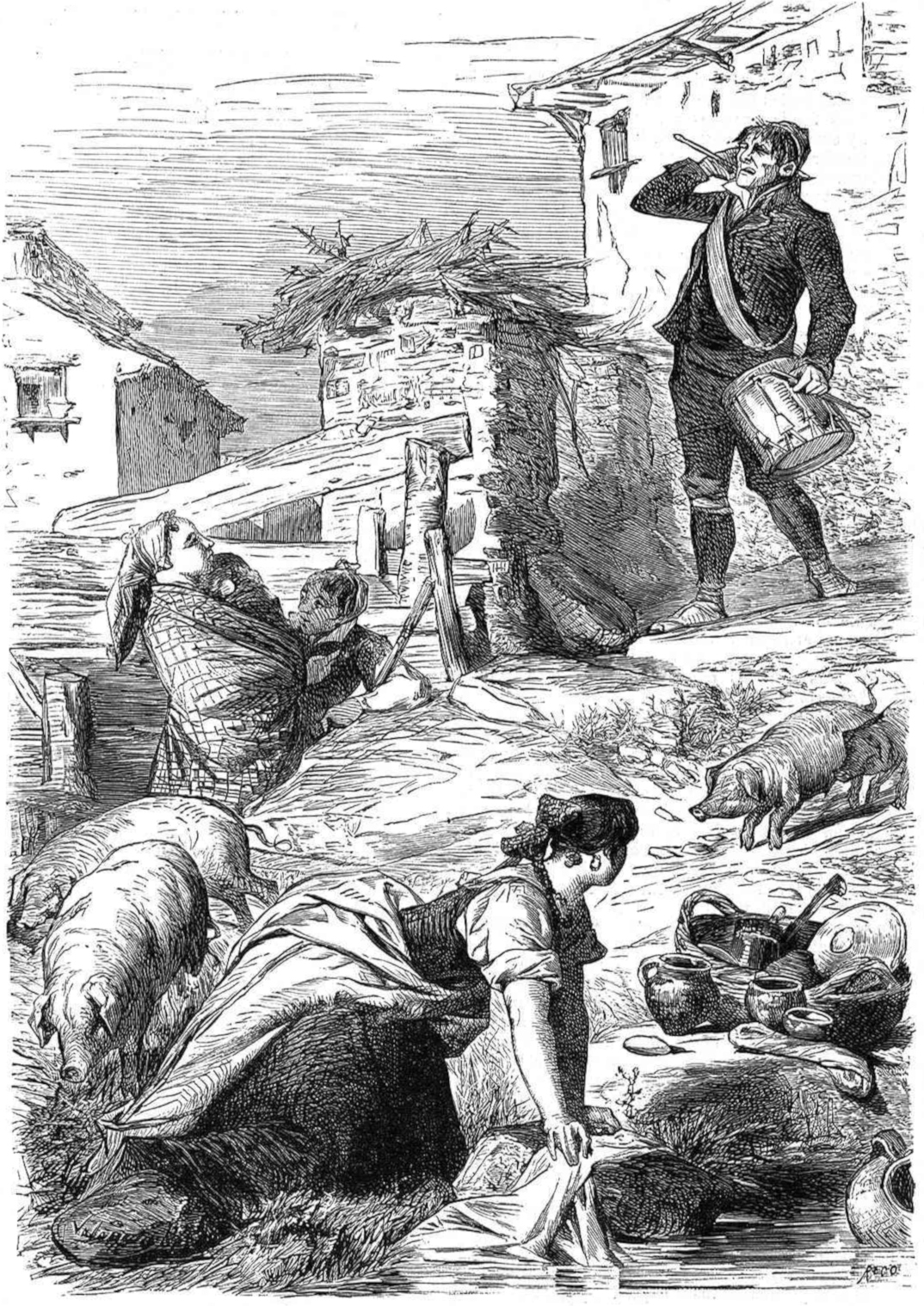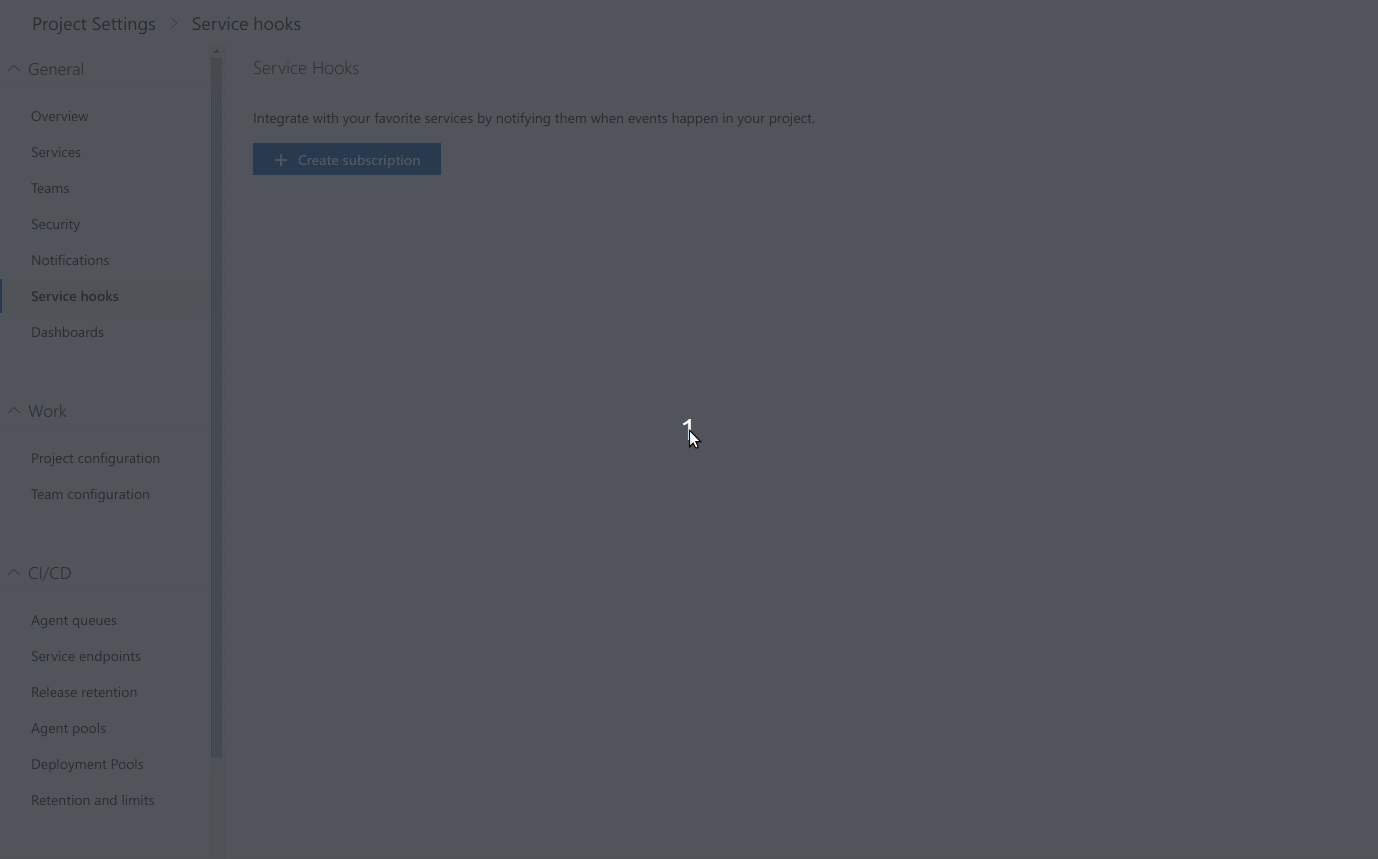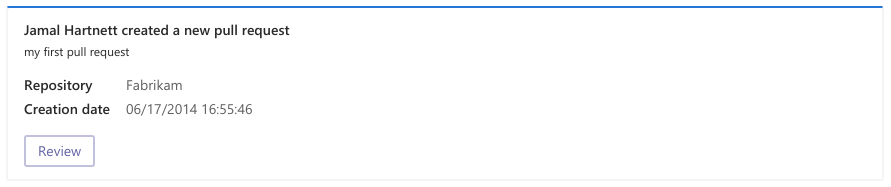This app just post an actionable message card to an Office 365 group, it is intended to be used to manage events from TFS service hooks, for example when a pull request is created.
The following code represent the structure of the body to create an actionable message card:
{
"@context": "http://schema.org/extensions",
"@type": "MessageCard",
"themeColor": "0072C6",
"title": "Visit the Outlook Dev Portal",
"text": "Click **Learn More** to learn more about Actionable Messages!",
"potentialAction": [
{
"@type": "ActionCard",
"name": "Send Feedback",
"inputs": [
{
"@type": "TextInput",
"id": "feedback",
"isMultiline": true,
"title": "Let us know what you think about Actionable Messages"
}
],
"actions": [
{
"@type": "HttpPOST",
"name": "Send Feedback",
"isPrimary": true,
"target": "http://..."
}
]
},
{
"@type": "OpenUri",
"name": "Learn More",
"targets": [
{ "os": "default", "uri": "https://docs.microsoft.com/en-us/outlook/actionable-messages" }
]
}
]
}To create a new service hook in VSTS go to Settings > Service Hooks and trigger the action with the desired event from TFS
More info: https://docs.microsoft.com/en-us/outlook/actionable-messages/actionable-messages-via-connectors
- Trigger on 'Pull request created' event
- Add the URL to which the HTTP POST will be sent
- Add 'incoming-webhook-url' HTTP header key with the desired Office 365 Incoming Webhook URL
Resulting card posted in our channel: