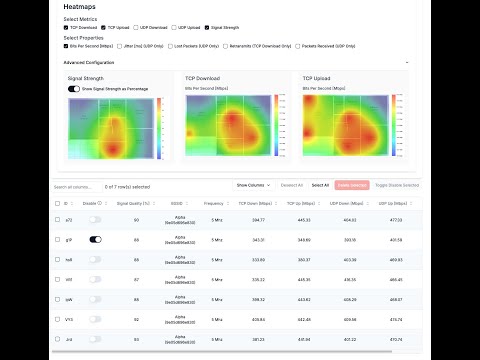This project is a WiFi heatmapper solution for macOS/Windows/Linux, inspired by python-wifi-survey-heatmap. I wanted to create a heatmap of my WiFi coverage, but the original project didn't work because I am running on Mac (Apple Sillicon). I also wanted just something that might be slightly easier to use, i.e. via browser.
- macOS, Windows, Linux
npmandiperf3installed- on macOS can be installed via
brew install npm iperf3
- on macOS can be installed via
This utility relies on parsing outputs of the following CLI commands.
| Platform | Commands | Notes |
|---|---|---|
| macOS | wdutil, ioreg |
Both are usually part of the system, sudo password is needed for wdutil |
| Windows | netsh |
Part of the system |
| Linux | iw |
iw might need to be installed via your distro package manager, you will need to provide your wireless device id (e.g. "wlp4s0", we do try to infer it) |
Important
In all cases, iperf3 must be available in PATH. For Windows you might have to do something like set PATH=%PATH%;C:\path\to\iperf3, e.g. do set PATH=%PATH%;C:\iperf3 (or setx to make it permanent) before running npm run dev.
git clone https://github.com/hnykda/wifi-heatmapper.git
cd wifi-heatmapper
npm install
-
(optional check) that your
iperf3command works byiperf3 --version -
Start the application from where you want to run the tests (very likely your Mac/Windows laptop so you can move around the house):
npm run dev
-
On a separate server that you want to run the tests against, run the following command to start the
iperf3server (you will need its IP address to be accessible from the laptop running the application):iperf3 -s
-
Open a web browser and go to
http://localhost:3000. -
Upload your floor plan image. You might have to create it using some other software, such as
sweethome3d. -
Follow the on-screen instructions to complete the WiFi survey and generate the heatmap.
It's actually pretty simple. The app is written in Next.js. To get the information, we invoke the iperf3, wdutil and ioreg commands (or equivalent on different platforms) via JS child_process and parse the output. The webapp then just stores everything in simple JSON "database" file.
This project was inspired by python-wifi-survey-heatmap. Special thanks to the original author for their work.
Feel free to contribute to this project by opening an issue or submitting a pull request. I am more than happy for that!
This tool relies on command line utilities that are able to parse information about wifi. The problem is that the major proprietary OS vendors like Mac or Windows are making this stupidly hard. For example, wdutil worked on MacOS 14, stopped working on 15.0-15.2 (SSID and BSSID started to show as <redacted> as if this is useful for anyone 🙄), and started working again on 15.3. There are often multiple ways how to get this, but again, this is time consuming and very annoying.
I have made an extensive search for any cross-platform libraries in JS or Python that would do this, but I haven't found any that would do what I need and be maintained and updated (somewhat understandably, this is pretty annoying). Also, a lot of these libs focus on also manipulating connection, while we only need to read information about it (so slightly easier task). Therefore, for the foreseable future, this app is going to do it low-level raw CLI commands, ideally built-ins, with as little privileges and configuration as possible.
Also, different platforms/versions of tools return different fields. Example is Windows's netsh that doesn't return signal strength as RSSI but as Signal Strength instead. We try to be clever and use whichever is available and appropriate.
- extend this to work on Linux (should be a piece of cake as opposed to the trash MacOS has)
- find out how to get RSSI and other stuff from
ioregso sudo is not needed (forwdutil) - make the app more user-friendly and informative (step by step wizard for the measurements)
- serialize the image to the database file so it can be loaded later
- add leaflet to make the maps interactive
- load/save heatmap config to database
- infer the relevant command/OS version and use the relevant commands and parser based on that to make this multi-platform.