
fzf-make is a command line tool that executes make target using fuzzy finder with preview window.
[English] [Deutsch]
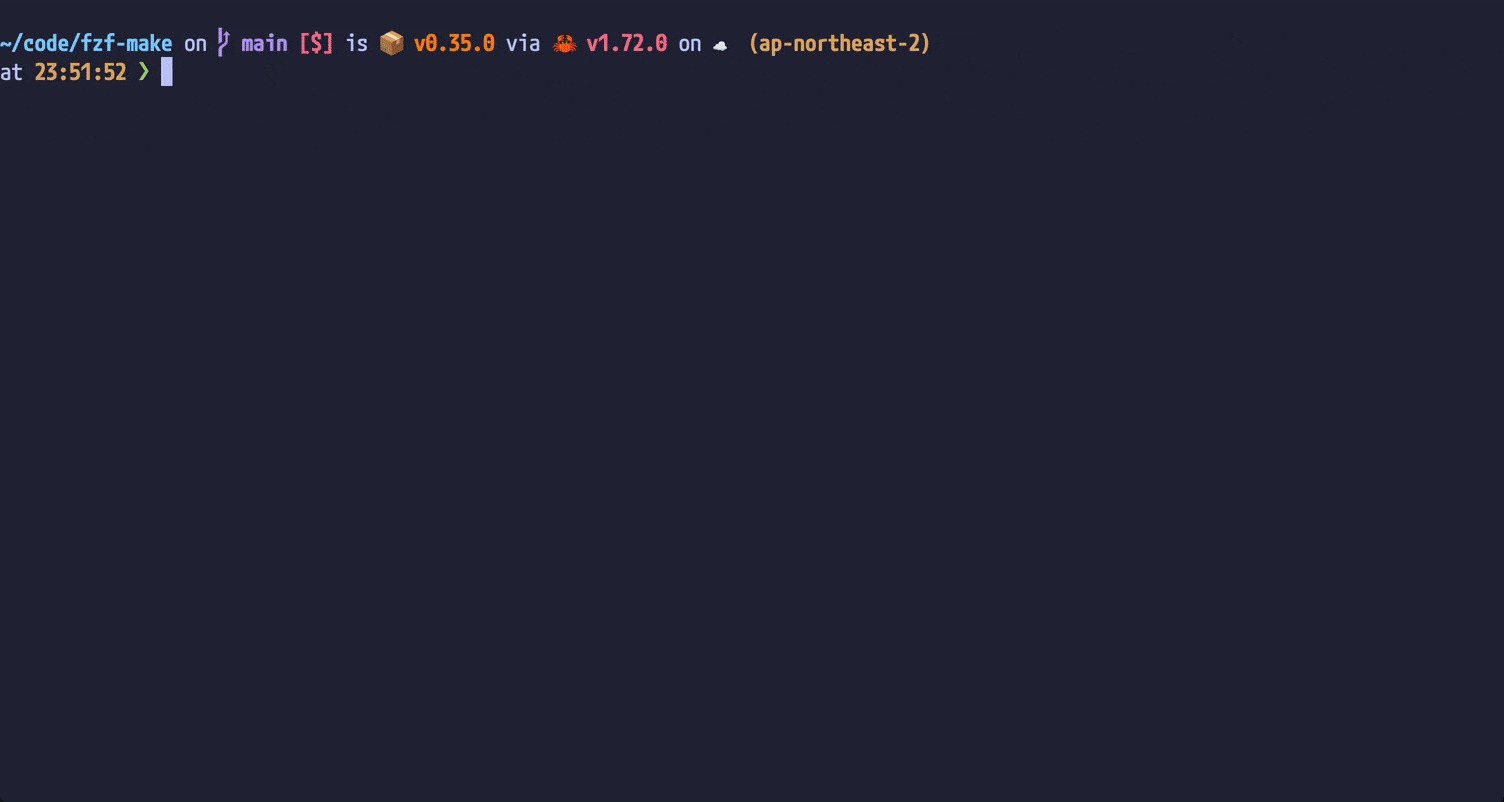
- Select and execute a make target using fzf
- Support
includedirective - (Scheduled to be developed) Support config file
- (Scheduled to be developed) Command history
- bat (In the future, we intend to make it work with
catas well, but currently it only works withbat.)
You don't need to install bat because fzf-make will install it automatically via Homebrew.
# install
brew tap kyu08/tap
brew install kyu08/tap/fzf-make# update
brew update
brew upgrade fzf-makefzf-make can be installed from the AUR using an AUR helper. For example:
paru -S fzf-makefzf-make can be run from the repository (latest version)
nix run github:kyu08/fzf-makeOr from the nixpkgs (channel >= 23.05)
nix run nixpkgs#fzf-makeNote You may need to enable experimental feature. In that case, execute the following command to enable them
echo "experimental-features = nix-command flakes" | tee ~/.config/nix/nix.conf
cargo install fzf-make- Execute
fzf-makein the directory include makefile(file name should be one ofGNUmakefile,makefile,Makefile) - Select make command you want to execute
| Command | Output |
|---|---|
fzf-make |
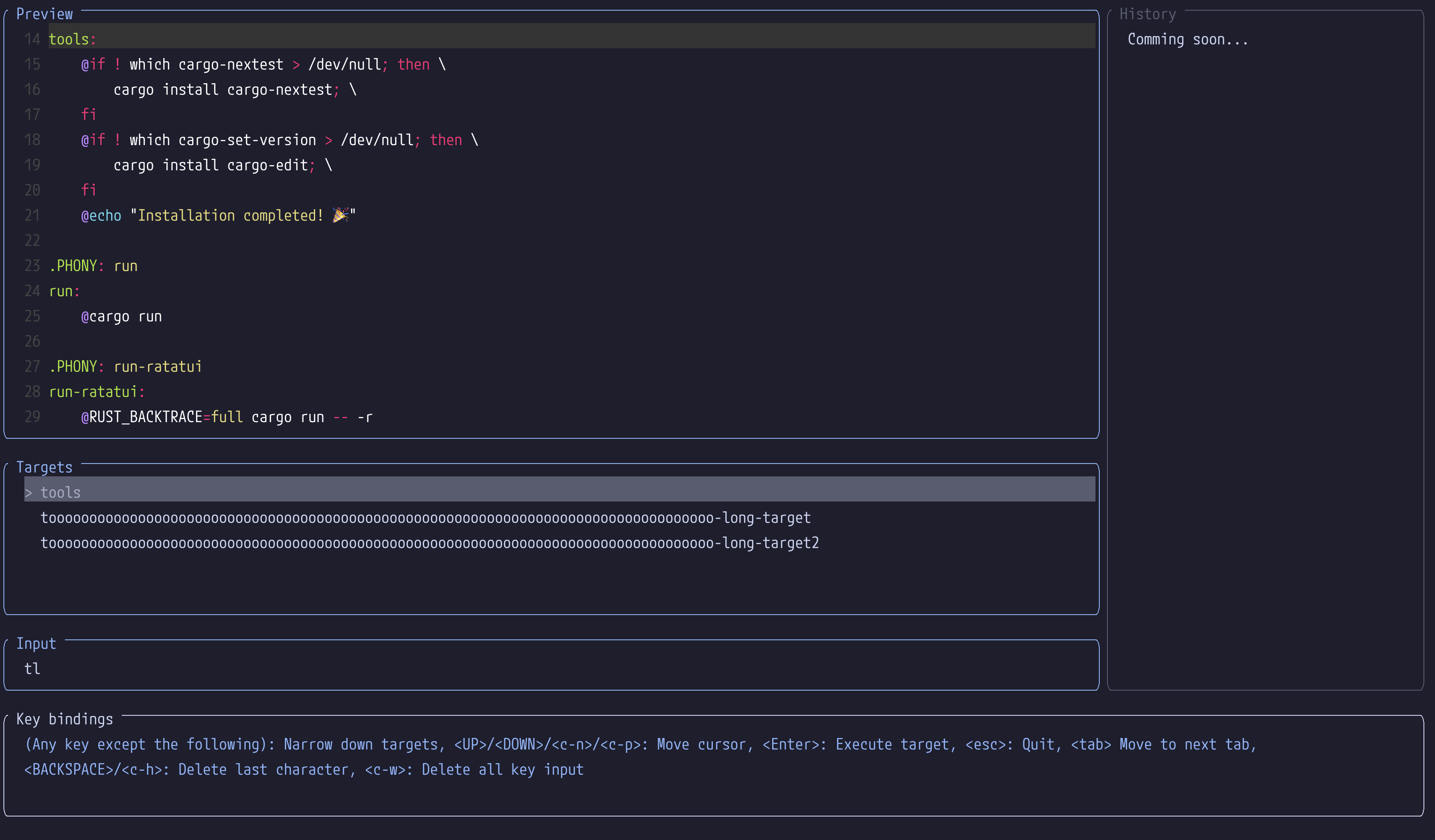 |
fzf-make --help / fzf-make -h / fzf-make help |
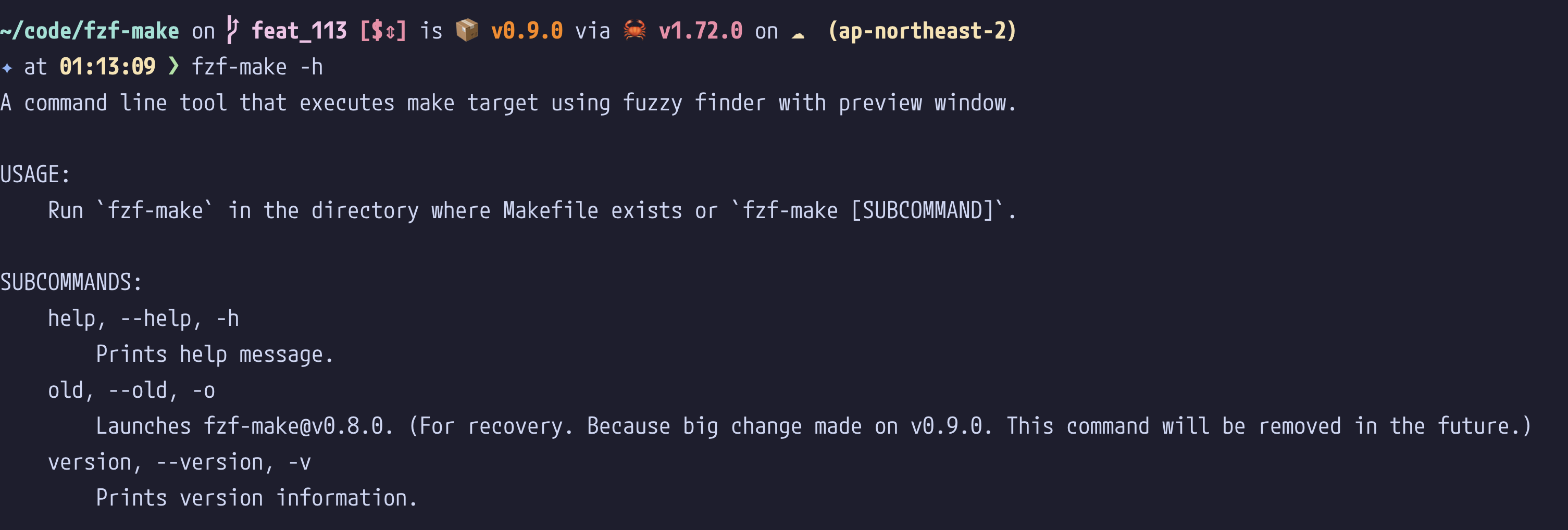 |
fzf-make --version / fzf-make -v / fzf-make version |
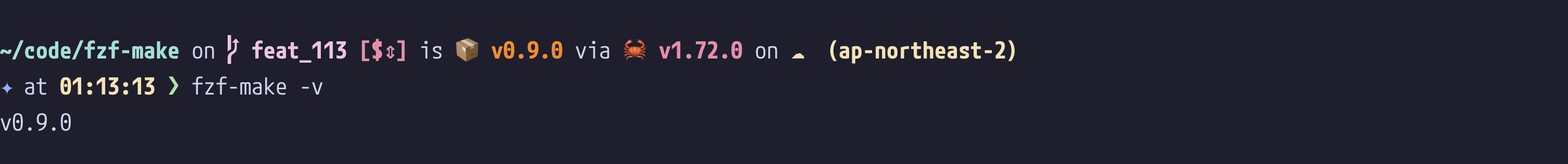 |
fzf-make --old / fzf-make -o / fzf-make old |
 |
fzf-make ${some_invalid_command} |
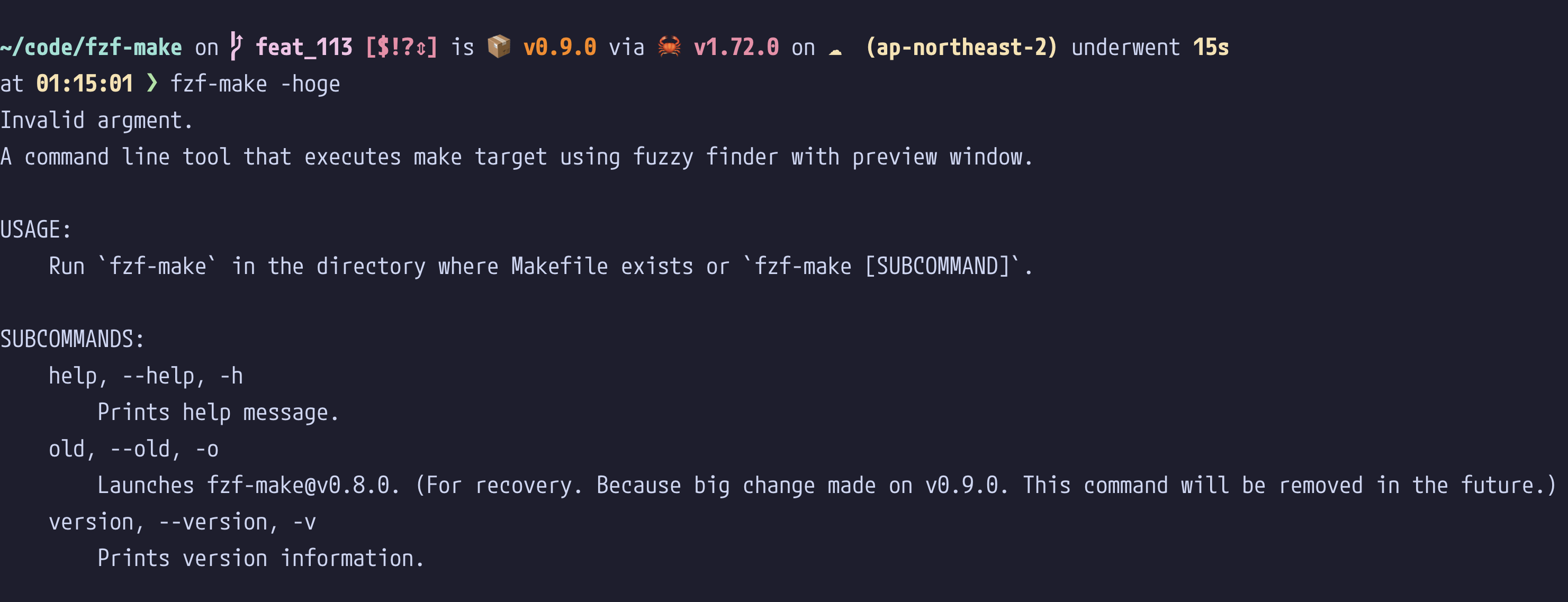 |
- Clone this repository
- Change the codes
- Run
make run
To execute test, run make test(needs nextest). Or just run cargo test.
Or you can use nix to create a developement shell with the project dependencies.
Within the repo root, execute the following command:
nix develop- Contributions are welcome!
- If you have a Feature request, please create an issue first.
- If you have added fzf-make to some package manager, please let me know. (or please send a PR to add how to install via the package manager in the
README.md) - If you have any questions, feel free to create an issue and ask.


