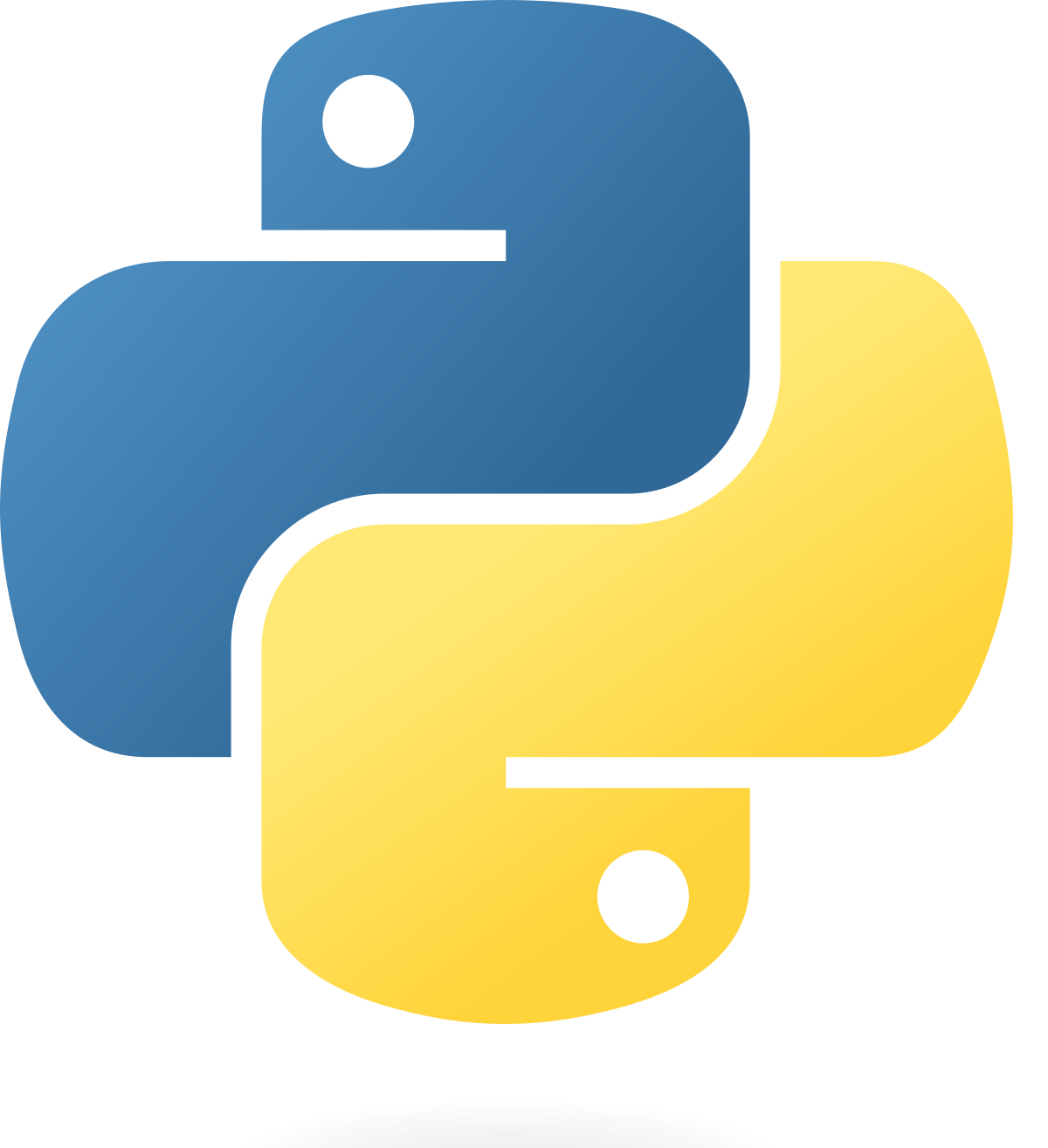Gifter-2 is a social platform built on the idea of gift giving and receiving! The goal of this application is to aid in the process of picking out a gift for friends. Users can create wishlists for themselves and add items/gifts that they would like to receive for their birthday. Users can proceed to add friends and view their wishlists as well. Gifter-2 also allows users to opt-in to email notifications which send a user's friends a reminder email regarding their upcoming birthday (if their email notifications are on as well). Items in the wishlists contain the cost of the item as well as the website where it can be purchased. This application is deployed on the web and is available for individuals of all ages to use!
To start using Gifter-2, a user must first register by creating an account. The system collects information about a user's name, birthday, email, and interests. All of this information is stored in Gifter-2's database, and is not used by Gifter-2 in any other way. This project is deployed on the web, click here to join Gifter-2!
- Python
- StreamLit
- PostgreSQL
All new features are in bold.
- Register as a user.
- Add, edit, and delete items from a wishlist.
- Add and remove friends from friendslist.
- Dashboard displaying friendlist with their associated wishlists.
- Significantly improved UI experience.
- Login using a username and password.
- Enhance registration feature by incorporating unique username validation, email, password etc.
- Search for friends using either their name or surname.
- Search for items using keywords.
- Send reminder emails for upcoming birthdays (if email notifications are on).
- Usage of PostgreSQL database to persist information.
- Application deployed to web. Link: http://35.175.148.139:8501/
You will need the following programs and packages installed on your local machine.
Programs:
- Python
- StreamLit
- PostgreSQL
- Anaconda Navigator
- Install PostgreSQL following the official instruction: https://www.postgresql.org/download/
- After PostgreSQL is installed, adding bin folder of PostgreSQL to PATH environment and running the command below.
createdb -h localhost -U postgres gifter2
-
The src/database.ini contains the configuration of the connection, within which the user name and password can be changed if it needs.
-
Use the command
python src/DBInit.pyto check whether PostgreSQL setup succeeded. -
Setup and launch Anaconda Navigator.
-
Navigate to the location of the application and use the command
streamlit run src/main.py.
Note: In order to use the "Email Notification" functionality for this project, your team must set up an Outlook email account, and add the username and password to the send_reminder_email() method in account.py. You cannot use Gmail for this feature because Google set up a new restriction this year that doesn't allow third-party apps to send emails from Gmail accounts.
This project is a refactoring of the Gifter project from 2022. We have added several functionalities to significantly enhance the scope and user experience of this application.
- The video displaying the functionalities of the original project Gifter can be found here.
- The video displaying the new functionalities of Gifter-2 in comparison to the original project Gifter can be found here.
In order to learn more about how to run Gifter-2 and use its features, check out our USAGE.md file!
In order to view documentation of the source code, click here.
Gifter-2 uses CodeCov to generate the code coverage of the source code. Additionally, we use blackbox tests on the UI to supplement the coverage and ensure that the functionality works as expected.
Gifter-2 uses PyCodeStyle to maintain a standard of code quality.
While Gifter-2 is ready for users, there are several enhancements that could be made to amplify user experience. Below, we have listed several scopes of future improvements to Gifter-2 with a brief description.
- Smart phone application: Create an application for mobile devices that allows users to use Gifter-2 on the go.
- APIs enhancement: Incorporate the use of APIs from larger e-commerce stores such as Amazon or Target.
- Machine Learning: Introduce machine learning algorithms to suggest gifts for users based on interests and previous gifts.
- Chrome extension: Create a Chrome extension so users can add items to their wishlist while browsing online.
- Calendar: Develop a calendar feature to display user birthdays.
- Change Password: Develop to feature that allows users to change their password.
Please see the CONTRIBUTING.md for instructions on how to contribute to our repository.
This project is licensed under MIT.
The team members who developed Gifter-2 are:
- Huang-Xing (Jesse) Chen
- Landon Gaddy
- Li-Chia (Jerry) Chang
- Saminur (Sami) Islam
- Shruti Marota
We communicated via Discord and through weekly in-person meetings.