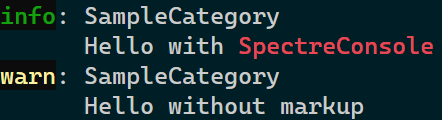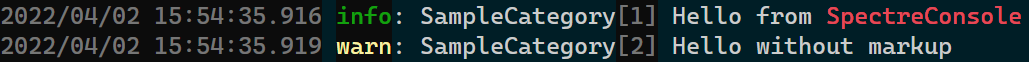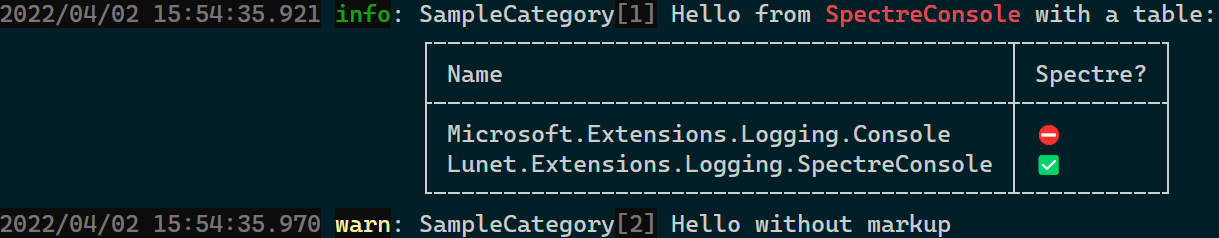A highly configurable Spectre.Console logger for Microsoft.Extensions.Logging.
- Highly configurable
- Simple dependency to
Microsoft.Extensions.Logging/7.0.0+andSpectre.Console/0.47+ - Add log markup methods (e.g
LogInformationMarkup,LogWarningMarkup...) that can take additionalSpectre.Consolerenderable objects.- Compatible with other loggers. Ansi colors will be removed from output.
- Compatible with
netstandard2.0+
On a logger factory configuration, you can simply configure Spectre console via the extension method configure.AddSpectreConsole()
using Lunet.Extensions.Logging.SpectreConsole;
using Microsoft.Extensions.Logging;
// Example1: default layout (Similar to SimpleConsole)
using (var factory = LoggerFactory.Create(configure => configure.AddSpectreConsole()))
{
var logger = factory.CreateLogger("SampleCategory");
logger.LogInformationMarkup("Hello with [red]SpectreConsole[/]");
logger.LogWarning("Hello without markup");
}It will generate the following log:
using Lunet.Extensions.Logging.SpectreConsole;
using Microsoft.Extensions.Logging;
// Example2: Don't add a new line, include timestamp
using (var factory = LoggerFactory.Create(configure =>
{
configure.AddSpectreConsole(new SpectreConsoleLoggerOptions()
{
IncludeNewLineBeforeMessage = false,
IncludeTimestamp = true,
});
}
))
{
var logger = factory.CreateLogger("SampleCategory");
logger.LogInformationMarkup(new EventId(1), "Hello from [red]SpectreConsole[/]");
logger.LogWarning(new EventId(2), "Hello without markup");
}It will generate the following log:
using Lunet.Extensions.Logging.SpectreConsole;
using Microsoft.Extensions.Logging;
using Spectre.Console;
// Example3: Don't add a new line, include timestamp, log a table
using (var factory = LoggerFactory.Create(configure =>
{
configure.AddSpectreConsole(new SpectreConsoleLoggerOptions()
{
IncludeNewLineBeforeMessage = false,
IncludeTimestamp = true,
});
}
))
{
var table = new Table();
table.AddColumn("Name");
table.AddColumn("Spectre?");
table.AddRow("Microsoft.Extensions.Logging.Console", "⛔");
table.AddRow("Lunet.Extensions.Logging.SpectreConsole", "✅");
var logger = factory.CreateLogger("SampleCategory");
logger.LogInformationMarkup(new EventId(1), "Hello from [red]SpectreConsole[/] with a table:", table);
logger.LogWarning(new EventId(2), "Hello without markup");
}It will generate the following log:
You can configure the way a log line will be displayed via SpectreConsoleLoggerOptions:
| Property | Type | Description |
|---|---|---|
LogLevel |
LogLevel |
The minimum log level to log. Default is Information |
ConfigureConsole |
Action<IAnsiConsole> |
A callback to allow to configure the console once created from ConsoleSettn |
ConsoleSettings |
AnsiConsoleSettings |
The settings of the console. |
IncludeTimestamp |
bool |
A boolean indicating if the log should include a timestamp. Default is false. |
TimestampFormat |
string |
The formatting string for the timestamp. Default is yyyy/MM/dd HH:mm:ss.fff. |
EventIdFormat |
string |
The formatting string for the EventId. Default is ####. |
CultureInfo |
CultureInfo |
The culture used for formatting. Default is invariant. |
IncludeLogLevel |
bool |
A boolean indicating if the log should include the log level. Default is true. |
IncludeCategory |
bool |
A boolean indicating if the log should include the log category. Default is true. |
IncludeEventId |
bool |
A boolean indicating if the log should include the log event id. Default is true. |
IncludeNewLineBeforeMessage |
bool |
A boolean indicating if the log should include a new line right before the message. Default is true<. |
IndentAfterNewLine |
bool |
A boolean indicating if the log should indent on new lines. Default is true. |
UseFixedIndent |
bool |
A boolean indicating if the log should use a fix indent on new lines instead of the automatic indent. Default is false<. |
FixedIndent |
int |
The fixed indent level if UseFixedIndent is true. |
LogException |
bool |
A boolean indicating whether to log exceptions to the output. Default is false. |
SingleLine |
bool |
A boolean indicating if the log message should be emitted on a single line. Default is false. Note that if IncludeNewLineBeforeMessage, a new line will still be emitted before the log message. |
GetLogTimeStamp |
delegate |
The callback to get the log timestamp. Default is Datetime.Now. |
Formatter |
delegate |
The formatter used to format the datetime, log level, event id and category. |
TimestampFormatter |
delegate |
The formatter for the timestamp of a log. |
LogLevelFormatter |
delegate |
The formatter for the log level. |
EventIdFormatter |
delegate |
The formatter for the log event id. |
CategoryFormatter |
delegate |
The formatter for the log category. |
This software is released under the BSD-Clause 2 license.
Alexandre Mutel aka xoofx.