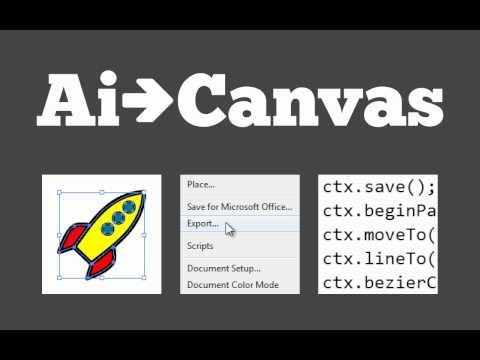By Mike Swanson
The Ai->Canvas plug-in enables Adobe Illustrator to export vector and bitmap artwork directly to an HTML5 canvas element using JavaScript drawing commands. Animation can be added to control rotation, scaling, opacity, and motion along a path. Then, events can be used to trigger other animations. Finally, the exported HTML and JavaScript can be extended and used in applications running on the latest versions of Internet Explorer, Firefox, Chrome, Safari, and Opera.
This brief video (while a bit dated) provides an overview of the plug-in’s functionality.
This repository includes both a Visual Studio 2019 solution for PC and a Xcode 13.0 project for Mac. It also requires the Adobe Illustrator CC 2022 SDK.
Because the project depends on the Illustrator SDK and references many files using relative paths, it is important to place the project in the correct location.
-
Download and extract the Adobe Illustrator CC 2022 SDK for PC or Mac from the Adobe Developer Console.
-
From the Adobe Illustrator CC 2022 SDK/samplecode folder:
git clone https://github.com/mikeswanson/Ai2Canvas.git -
The Adobe Illustrator 2022 SDK/tools/pipl/pipl_gen/pipl_gen.py file is based on Python 2.7 which Apple removed starting with macOS Monterey (12.3). I've updated the build scripts to use Python 3, so you'll need to manually "upgrade" this script. I'm probably not allowed to host the edited file, but the good news is that there are only a handful of lines to change.
- Replace all of the
isandis notconditionals with==and!=. - When
keyorpipl_dict[key]values are written to the file,.encode('utf-8')them first.
- Replace all of the
-
You can now open and build the Visual Studio solution or the Xcode project. Output can be found in the Adobe Illustrator CC 2022 SDK/samplecode/output folder.
If you decide to move the project, you will need to update the many relevant paths. As a historical note, Ai->Canvas started its life based on an older version of Adobe's TextFileFormat sample, and it was easiest to create the new project in a parallel folder to keep the relative references intact.
For more detail about how the plug-in works along with a full tutorial and extended documentation, visit the Ai->Canvas Plug-In for Adobe Illustrator project page on my blog.