-
-
Notifications
You must be signed in to change notification settings - Fork 10
08. Map export
Map export is in alpha version at the moment, some features may not work as expected
With version 3 of the addon you can export items to the map file directly which allows you to place them in the blender and then export them to a .Map.Gbx file. At the moment only items are supported. Ability to export blocks may appear in the future.
The map export feature is completely different part of the addon and works independent from the rest. As well it requires a 3rd-party tool which is based on https://github.com/BigBang1112/gbx-net, you'll have to install it via addon.
- objects which will be exported to the .Map.Gbx file must have a link to a vanilla/title-pack/custom item
- object must be in the collection you want export to your .Map.Gbx file
- child collections in the map collection are allowed, so you can organize them better if wanted
Map export works only with objects create with the same panel. Map objects (items) use placeholders as visual objects in blender which mean you can select any object to represent an actual item. As long is this object has a correct link to game item the shape of it doesn't matter (basically you can select a cube to be a placeholder for a tree or you can use actual game item object to create a placeholder for the same item)
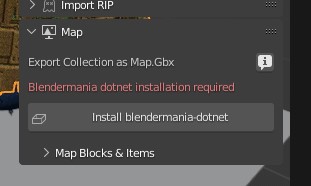
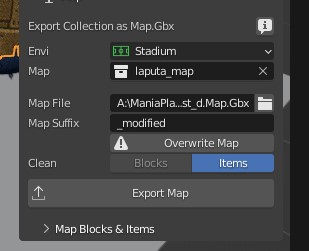
- Envi is only related to maniaplanet, select your environment
- Map hols your map collection
- Map File stores the path to your .Map.Gbx file
- Map Suffix will add a suffix to your .Map.Gbx file (means original .Map.Gbx not modified)
- Overwite Map will overwrite the original .Map.Gbx file (at your risk, can not be undone)
- Clean will delete all items/blocks in the .Map.Gbx when exporting your collection to a .Map.Gbx
- Export Map will export your collection to the selected .Map.Gbx as specified above
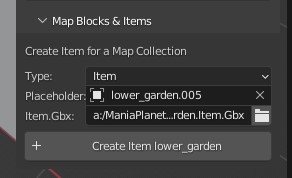
Map export works with items created with "Map Blocks&Items", you can not just drag any blender object to the map collection To create an item go to "Map Blocks&Items" and
- Type: currently only "Item" supported, "Blocks" support will come in the future
- Placeholder: any blender object or keep it empty to create a cube
- Item.Gbx/Name: Name of vanilla item (e.g. FallTreeBig) or related path in title-pack or full path to custom item. This is the most important field because this is the link to item which will be placed on the map
Once you selected placeholder and provided name/path to the item you can click "Create". A new object will be created and placed inside the collection specified as map collection in the upper panel. You can duplicate this object to place more items of this type. The addon uses the placeholder's origin, position and rotation to place selected item on the map, so to specify position and rotation of the item you pretty much change it for the placeholder object. Name of the placeholder object is not important, addon sets it automatically but feel free to change it if you'd like.
You can update one or several map items via "Map Blocks & Items" as well just by selecting them.
Once you done with placing your items you can hit "Export Map" which would take all items of the map collection and try to place them on the map.
-
No map collection!- collection for map export is not provided -
Map collection contains invalid object: {object name}- collection specified for map export contains object which wasn't created with "Map Blocks & Items", so just update it! -
Item with path: {path} does not exist. Object name: {object name}"- there is no game item with specified path for the object placeholder name
