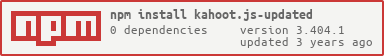A Node.js Command-Line Kahoot bot that will mass connect to a kahoot session and answer questions randomly.
Features
Usage
Dependencies
Troubleshooting
Changelog
Future Releases
- Unlimited bot amount (Until you get rate-limited of course)
- Telemetry (Remote stats view)
- Written in Node.js
- Open Source
To use the bot, you will need Node.js and npm.
First, run this command. Make sure to be running the terminal inside the directory.
$ npm installThen, start the bot using the following format.
$ npm start [SessionId] [Username] [AmountOfBots] // Format to follow
$ npm start 012345 "Mr. Sins" 100 // ExampleThis will start the bot and you will see bots connecting both in the output and in the Kahoot session. If a name has already been chosen, it will simply use the default name which is "VolkingQc/KahootPwner".
I'm getting a message "Error! x"
Please refer to x. There are many possibilities.
When I try to run npm install/ npm start, it throws an error
Make sure the terminal is running inside the directory. If it is set up correctly, it should look like this.
[user@sysname kahootpwner]$ node .
Drive:\DirectoryToKahootPwner\kahootpwner> node .
You can also check in which directory you are in by running the following commands.
[user@sysname kahootpwner]$ pwd
/home/user/kahootpwner // Example OutputC:\Users\user\Documents\kahootpwner> echo %cd%
C:\Users\user\Documents\kahootpwner // Example Output- Updated for API v2
- Complete rewrite for new API calls (This is probably the last time I rewrite the bot. The dependency got taken down too..)
- Added Quiz Index Info
- Added Quiz Status
- Updated README.md
- Removed unnecessary dependencies
- Patched issues and bugs
- Better Logging (Telemetry)
- Complete Rewrite
- Added readline configuration
- Event handler for cleaner and modular code
- Added JSON file for configuration
- Added several checks to improve error catching and User Experience
- Answering with correct answers
- Name checking
- Argument Flags