-
Notifications
You must be signed in to change notification settings - Fork 28
Press to Connect View Controller
adonitRDSW edited this page Nov 17, 2021
·
2 revisions
The Press to Connect View Controller manages the connection process for a Stylus.
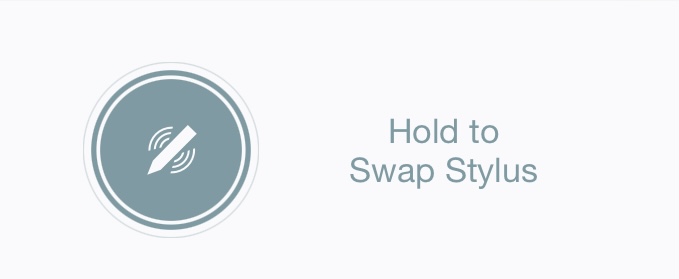
Its possible to change the font used for the instructional text to the right of the connection target. Simply use the pressToConnectFont property on the view controller.
Its also possible to disable the instructional text entirely setting the showPressToConnectInstructionalText property to NO. You may wish to do this if you want to provide your own text or if you want to fit this view into a smaller frame. If you decide to disable the text, the connection target will be centered in the view as shown below.
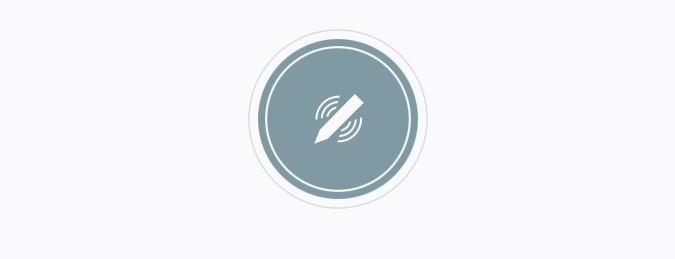
[UIStoryboard instantiateJotViewControllerWithIdentifier:JotViewControllerPressToConnectIdentifier];Copyright (c) 2021 Adonit. All rights reserved.