-
Notifications
You must be signed in to change notification settings - Fork 53
OneClick Payments
One-Click Payments allow customers to store their used payment methods for repeating orders.
At the moment, only credit cards support this feature!
You can simply enable the feature for all or just specific sales channels within the plugin configuration. Please consider, that you need to use the Credit Card Components to have it working for credit cards.
That's it!
If you now pay with credit card, there is a new checkbox to save the card for additional orders.
Previously saved cards are visible on the checkout page. These are visualized as "real" credit cards. If you do not want this, you can switch to a simple list by using the compact view. You can enable this in the plugin configuration.
When customers start a checkout and select credit card, they have the option to use a checkbox to save the data. If cards do already exist, then they will be visible and can be easily selected. It's still possible to add a new card.
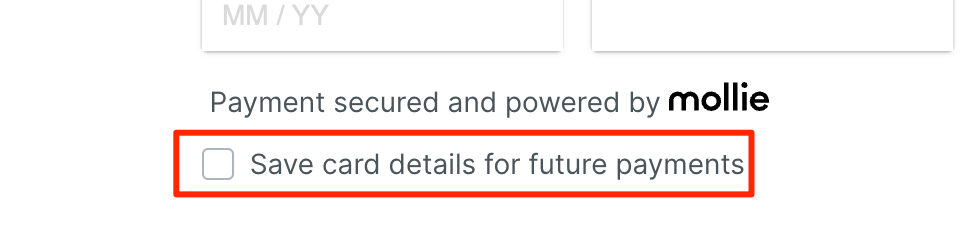
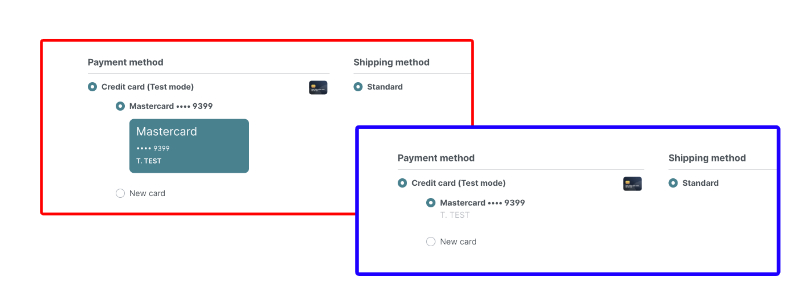
Customers need to be able to see their cards and also be able to remove them. The payment method page in the account automatically shows all saved cards, if existing.
They can then be deleted by the customer.
If cards are used for active subscriptions, a badge will be visible. It's not possible to delete these cards. Instead, the subscription need to be cancelled first (or updated to a new card). Default alerts and texts will be handled by Mollie for the customer journey, so you don't have to do anything.
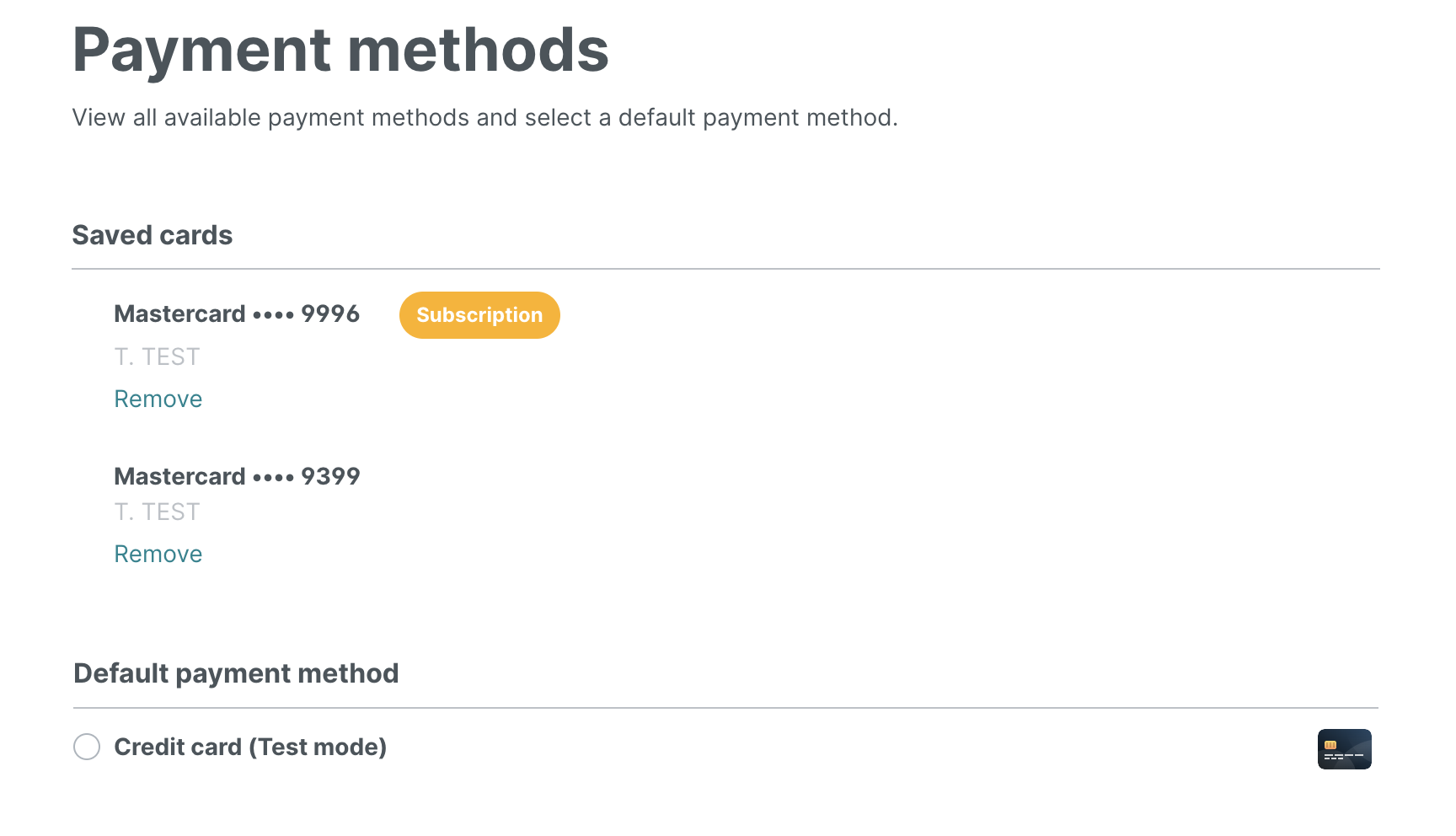
One-Click payments are not possible for guest accounts. The "save" checkbox is not available to them.
Subscriptions automatically save the payment data. Therefore, no checkbox is visible for subscription payments.
Security is very important. No credit card data is stored in the Shopware shop! All data is securely stored on the Mollie servers.
At the moment, there is not even anything stored in the Shopware shop.
However, this might change in the future where we probably store a few things in the database. This would only include none-sensitive data.
German Support: [email protected] | International Support: [email protected]

- Apple Pay
- Apple Pay Direct
- Bancontact
- Belfius
- Billie
- Credit Card
- EPS
- Giftcard
- Giropay
- iDEAL
- in3
- KBC / CBC
- Klarna Pay Later
- Klarna Pay Now
- Klarna Slice It
- PayPal
- Paysafecard
- POS Terminals
- Przelewy24
- SEPA Bank Transfer
- SOFORT
- TWINT
- Voucher