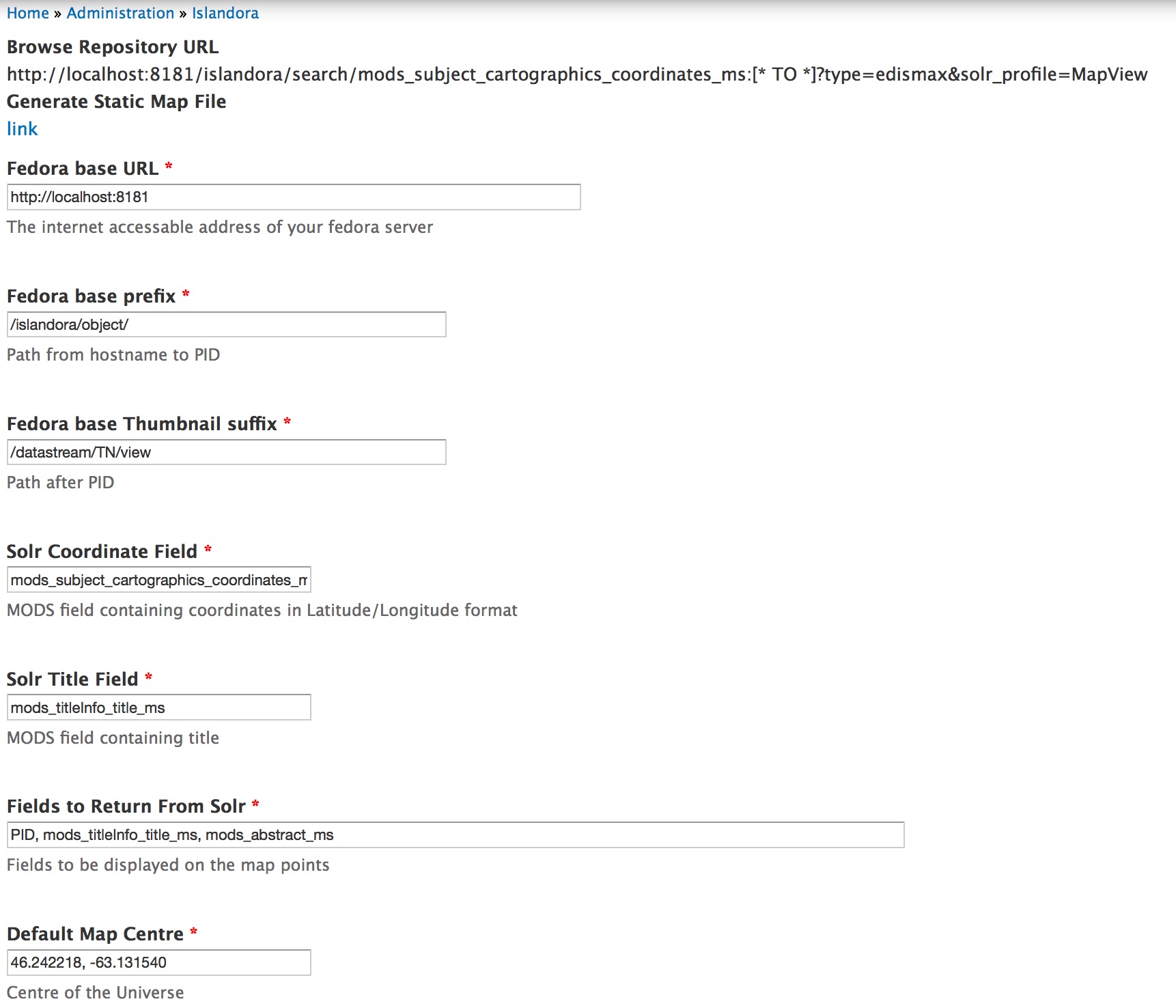A map browser leveraging the leaflet javascript library and MODS metadata to generate maps based on search results for Islandora.
Modules
Libraries
- Leaflet.js - v. 0.7.3
- create a directory called leaflet in sites/all/libraries
- cd to the leaflet directory, download the zip file and unzip it
- Leaflet Marker Cluster
- install in sites/all/libraries/Leaflet.markercluster-master
To enable Islandora Map Browse you will need to configure gsearch to index mods so a lat lon location fields is available. If you are using the standard islandora VM, then you should have a Solr field that is <mods_subject_cartographics_coordinates_ms> and should contain the latitutde,longitude coordinate data.
There are several configuration settings you should review and the module configuration is available on this drupal path - admin/islandora/mapbrowse.
- Fedora Base URL - uum, the base url?
- Fedora base prefix - everything before the PID
- Fedora base thumbnail suffix - everything after the PID for the thumbnail view
- Solr coordinate field - the solr field containing the lat, long
- Solr Title field - the solr field containing the title
- Fields to return from solr - these are shown below the thumbnail on the map popup
- Default map centre - the center of the world as you know it.
- Maximum items to render - for safety, returning extra items is not yet handled
After enabling the Islandora Map Browse module two new secondary display profiles are made available in the Solr Index configuration.
- View All Results on Map which displays all the search results on a map
- Paged Map View which display the current search results page on a map
Selecting one of these secondary displays adds a folded map icon to the search results. Selecting the icon launches the map display.
Once these are set up you should get a map. If not check out the solr document that is returned as ensure that the field names are correct.